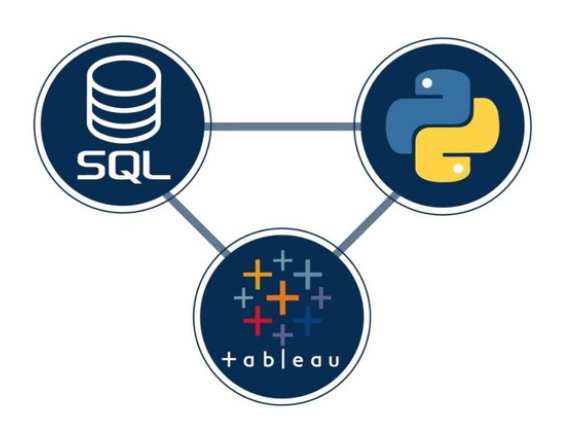Integrating databases into your Python applications allows you to store, retrieve, and manipulate data efficiently. SQL (Structured Query Language) is commonly used to interact with databases. Let’s explore how you can integrate databases into your Python applications using SQL:
Step 1: Install Database Driver
Install the appropriate database driver or library for the database you want to work with. For example, if you’re using MySQL, you can install the mysql-connector-python library using pip:
pip install mysql-connector-pythonStep 2: Connect to the Database
Establish a connection to the database using the database driver and connection parameters such as the host, port, username, password, and database name.
import mysql.connector
# Establish connection
cnx = mysql.connector.connect(
host="localhost",
user="username",
password="password",
database="database_name"
)Step 3: Create a Cursor
Create a cursor object to execute SQL statements and retrieve results from the database.
cursor = cnx.cursor()Step 4: Execute SQL Queries
Execute SQL queries using the cursor’s execute() method. You can execute data manipulation language (DML) statements like SELECT, INSERT, UPDATE, or DELETE.
# Execute a SELECT query
query = "SELECT * FROM table_name"
cursor.execute(query)
# Fetch all rows from the result
rows = cursor.fetchall()
# Iterate over the rows
for row in rows:
print(row)Step 5: Commit and Rollback
If you perform any data manipulation operations (INSERT, UPDATE, DELETE), make sure to commit the changes using the commit() method to save them permanently to the database. If an error occurs, you can roll back the changes using the rollback() method.
# Perform data manipulation
cursor.execute("INSERT INTO table_name (column1, column2) VALUES (%s, %s)", (value1, value2))
# Commit the changes
cnx.commit()
# Rollback changes (if needed)
# cnx.rollback()Step 6: Close the Connection
After you finish working with the database, close the cursor and the database connection.
cursor.close()
cnx.close()These steps outline the basic process of integrating databases into your Python applications using SQL. Remember to refer to the documentation of the specific database driver you are using for detailed information and additional functionalities.
It’s also worth mentioning that there are ORM (Object-Relational Mapping) libraries available in Python, such as SQLAlchemy and Django’s ORM, which provide a higher-level abstraction for working with databases. These libraries can simplify database operations and provide additional features like object-based queries and data modeling.