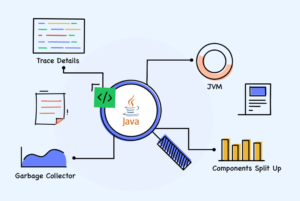Deploying a Java Full Stack application to a cloud platform allows you to leverage the scalability, availability, and flexibility offered by cloud infrastructure. Here’s an overview of the steps involved in deploying a Java Full Stack application to a cloud platform:
- Choose a Cloud Platform:
Select a cloud platform that suits your requirements and preferences. Some popular options include Amazon Web Services (AWS), Microsoft Azure, Google Cloud Platform (GCP), and Heroku. Consider factors such as pricing, scalability, ease of use, and available services. - Prepare the Application for Deployment:
Ensure that your Java Full Stack application is ready for deployment. This involves packaging your application into a deployable artifact (e.g., JAR or WAR file) and resolving any external dependencies. Make sure that your application is configured to use environment variables for any configurable properties. - Set Up an Account:
Sign up for an account on your chosen cloud platform. Follow the platform’s documentation and guides to set up your account, create a project or application, and obtain any necessary credentials or access keys. - Configure Database and Storage:
Set up a database and any necessary storage services on the cloud platform. Configure the required connection properties, such as database URL, username, password, and access keys. This might involve using managed database services like Amazon RDS or Google Cloud SQL. - Containerize Your Application (Optional):
Consider containerizing your Java Full Stack application using Docker. Containerization provides portability and simplifies the deployment process. Create a Dockerfile that describes the container image for your application and build the Docker image. - Choose Deployment Method:
Determine the deployment method based on the cloud platform you’re using. Options typically include deploying directly from your local machine using command-line tools, using a web-based dashboard, or integrating with a continuous integration/continuous deployment (CI/CD) pipeline. - Deploy the Backend:
Set up the backend of your Java Full Stack application on the cloud platform. This typically involves creating a virtual machine (VM) or a container instance, configuring the necessary runtime environment (e.g., Java, Tomcat), and deploying your application artifact. - Configure Networking and Security:
Configure network settings, such as setting up inbound and outbound rules for firewalls, configuring load balancers, and enabling HTTPS. Set up security measures like access control, authentication, and encryption to ensure the application’s safety. - Deploy the Frontend:
Depending on your application’s architecture, deploy the frontend of your Java Full Stack application. This might involve deploying static files (HTML, CSS, JavaScript) to a file storage service, deploying a single-page application (SPA) to a content delivery network (CDN), or deploying a frontend server. - Test and Verify Deployment:
Perform thorough testing of your deployed application to ensure its functionality, scalability, and performance in the cloud environment. Test both the backend and frontend components, and validate the integration between them. - Monitor and Scale:
Utilize the monitoring and logging features provided by the cloud platform to monitor the health and performance of your deployed application. Set up alerts for critical metrics. If needed, configure auto-scaling to handle increased traffic and demand. - Maintenance and Updates:
Regularly monitor and maintain your deployed application. Apply updates and patches to keep your application secure and up-to-date. Continuously optimize your cloud deployment for performance, cost, and scalability.
By following these steps, you can deploy your Java Full Stack application to a cloud platform, taking advantage of the platform’s scalability and managed services. The specifics of each step may vary based on the chosen cloud platform, so refer to the platform’s documentation for detailed instructions and guidelines.