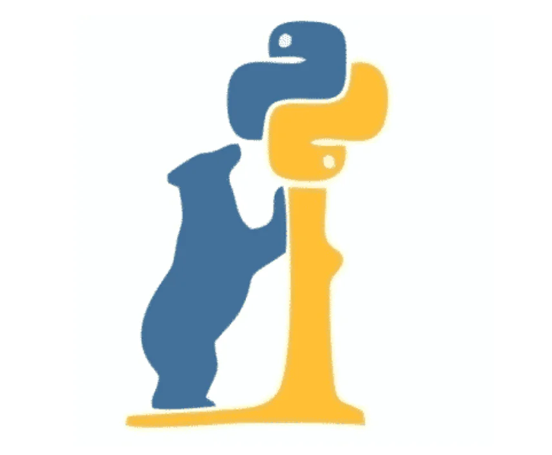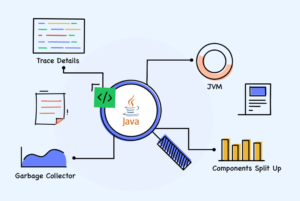Data Manipulation and Analysis with Pandas: A Comprehensive Guide
Pandas is a powerful library in Python for data manipulation and analysis. It provides easy-to-use data structures and data analysis tools, making it a go-to choice for working with structured data. In this comprehensive guide, we’ll cover the essential concepts and techniques for data manipulation and analysis using Pandas.
- Installing Pandas:
Before we begin, ensure that you have Pandas installed. You can install it using pip by running the following command:
pip install pandas- Importing Pandas:
To use Pandas, you need to import it into your Python script or Jupyter Notebook:
import pandas as pd- Data Structures in Pandas:
Pandas provides two primary data structures: Series and DataFrame.
- Series: A Series is a one-dimensional labeled array that can hold any data type. It is similar to a column in a spreadsheet or a database table.
- DataFrame: A DataFrame is a two-dimensional labeled data structure with columns of potentially different data types. It is similar to a spreadsheet or a SQL table.
- Reading Data:
Pandas offers various methods to read data from different sources, such as CSV files, Excel files, SQL databases, and more. Here’s an example of reading data from a CSV file:
# Read a CSV file into a DataFrame
df = pd.read_csv('data.csv')- Exploring the Data:
Once the data is loaded into a DataFrame, you can perform various operations to explore and understand it.
head()andtail(): These methods display the first or last few rows of the DataFrame.info(): This method provides information about the DataFrame, including the column names, data types, and non-null counts.describe(): This method generates descriptive statistics for numerical columns, such as count, mean, standard deviation, minimum, maximum, and quartiles.
- Data Manipulation:
Pandas offers a wide range of operations for data manipulation, including selecting columns, filtering rows, handling missing data, and transforming data.
- Selecting Columns: You can select columns from a DataFrame using square brackets or the
locandilocaccessors. - Filtering Rows: You can filter rows based on specific conditions using boolean indexing or the
query()method. - Handling Missing Data: Pandas provides functions like
isnull(),notnull(), anddropna()to handle missing data by identifying, filtering, or replacing missing values. - Transforming Data: You can perform various data transformations, such as sorting, grouping, aggregating, merging, and reshaping data using Pandas functions and methods.
- Data Visualization:
Pandas integrates well with other libraries like Matplotlib and Seaborn to create visualizations from your data. You can plot different types of charts, histograms, scatter plots, box plots, and more.
import matplotlib.pyplot as plt
# Plot a line chart
df.plot(x='date', y='value')
plt.show()- Exporting Data:
You can export data from a DataFrame to different formats, including CSV, Excel, SQL databases, and more.
# Export DataFrame to a CSV file
df.to_csv('output.csv', index=False)- Resources:
To deepen your understanding of Pandas, here are some recommended resources:
- Official Pandas documentation: https://pandas.pydata.org/docs/
- Pandas User Guide: https://pandas.pydata.org/pandas
-docs/stable/user_guide/index.html
- Python for Data Analysis by Wes McKinney
This guide provides a solid foundation for data manipulation and analysis using Pandas. Remember to practice and explore the documentation for additional functionalities. With Pandas, you’ll be equipped to handle diverse datasets and extract meaningful insights from your data.