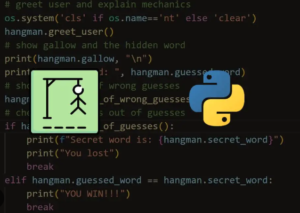Developing a travel booking application with Java and Angular involves building a robust backend in Java using frameworks like Spring Boot and integrating it with a frontend Angular application. Here’s an overview of the steps involved:
- Design the Application:
Define the requirements and functionality of your travel booking application. Identify the core features such as user registration, search and filtering of travel options, booking management, payment processing, and user reviews. Plan the database schema and the overall application architecture. - Set Up the Development Environment:
Install Java Development Kit (JDK), an Integrated Development Environment (IDE) like IntelliJ or Eclipse, and Node.js for Angular development. Configure your IDE to support Java and Angular projects. - Backend Development with Spring Boot:
Create a new Spring Boot project and set up the necessary dependencies for building RESTful APIs. Define the data models, repositories, and services to handle travel-related entities such as flights, hotels, and bookings. Implement the required API endpoints for CRUD operations, search, and booking management. Secure the APIs using authentication and authorization mechanisms such as JSON Web Tokens (JWT) or OAuth. - Frontend Development with Angular:
Set up an Angular project using the Angular CLI. Create the necessary components, services, and modules for your travel booking application. Implement the user interface for features like user registration, login, travel search, booking management, and payment processing. Integrate with backend APIs using HTTP requests and handle responses accordingly. Use Angular routing for navigation between different views. - Integrate with Payment Gateway:
Implement the integration with a payment gateway provider to handle online payments. Follow the steps outlined in the “Implementing a Payment Gateway Integration in Java Full Stack Applications” section to integrate the payment gateway API into your Java backend. - Implement User Authentication and Authorization:
Implement user authentication and authorization functionality in both the frontend and backend. Use technologies like Spring Security on the backend to handle user authentication and authorization. Implement login and registration forms in the frontend, and store user credentials securely. Use tokens or session-based authentication to authenticate and authorize API requests. - Implement Search and Filtering:
Develop the search functionality to allow users to search for flights, hotels, or other travel options based on criteria such as dates, destinations, preferences, and available inventory. Implement filters to refine search results. Use Java libraries or APIs to retrieve relevant data from external sources or integrate with travel-related APIs. - Implement Booking Management:
Enable users to view and manage their bookings, including creating new bookings, modifying existing ones, and canceling bookings. Implement features like order history, booking status, and payment details. Ensure proper validation and error handling to provide a seamless user experience. - Implement Reviews and Ratings:
Allow users to provide reviews and ratings for hotels, flights, or other travel services. Implement features to display average ratings and user reviews for each service. Provide the ability to filter and sort services based on ratings and reviews. - Testing and Quality Assurance:
Write unit tests, integration tests, and end-to-end tests to verify the functionality of your application. Test various scenarios including positive and negative cases, edge cases, and error handling. Perform user acceptance testing (UAT) to ensure the application meets the requirements and provides a smooth user experience. - Deployment and Production Readiness:
Prepare your application for deployment by configuring the necessary deployment scripts, environment variables, and production database settings. Set up a production-ready server environment and deploy your Java backend and Angular frontend separately or together. Consider using containerization tools like Docker for easier deployment and scalability. - Continuous Integration and Deployment (CI/CD):
Set up a CI/CD pipeline to automate the build, test, and deployment process. Use tools like Jenkins, Travis CI, or GitLab CI/CD to automate the build and deployment steps for your Java backend and Angular frontend.
Throughout the development process, ensure you follow best practices for security, performance optimization, error handling, and user experience. Regularly update dependencies and apply security patches to keep your application secure. Monitor and analyze application performance and user behavior to identify areas for improvement.
Note that this is a high-level overview, and the actual implementation may vary based on your specific requirements and technologies used.