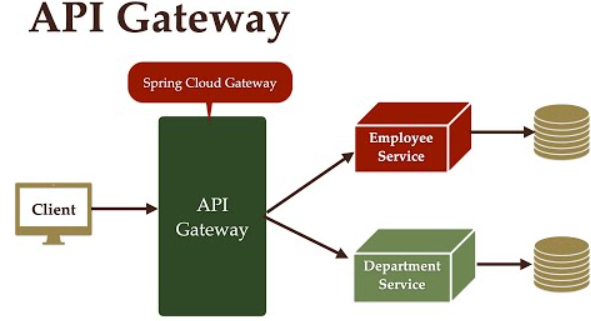Using Spring Cloud Gateway as an API Gateway in Java Full Stack applications provides a powerful way to route and manage incoming API requests. It helps with load balancing, routing, security, and other cross-cutting concerns. Here’s an overview of how to use Spring Cloud Gateway as an API Gateway:
- Set up the Development Environment:
Install Java Development Kit (JDK) and an Integrated Development Environment (IDE) like IntelliJ IDEA or Eclipse. - Create a Spring Boot Project:
Use the Spring Initializr (https://start.spring.io/) to create a new Spring Boot project. Include the necessary dependencies, includingspring-cloud-starter-gateway, in your project. - Configure Spring Cloud Gateway:
Create a configuration class to define the routes and filters for your API gateway. In this class, configure routes using theRouteLocatorbean and define filters for various purposes like authentication, rate limiting, or logging. - Define Routes:
Use theRouteLocatorbean to define the routes for your backend services. Each route specifies the path patterns and the URL of the corresponding backend service. You can define multiple routes to handle different APIs. - Add Filters:
Apply filters to customize the behavior of your API gateway. Spring Cloud Gateway provides various built-in filters for common tasks like request/response logging, rate limiting, circuit breaking, authentication, and more. You can also create custom filters to handle specific requirements. - Handle Cross-Cutting Concerns:
Use Spring Cloud Gateway to handle cross-cutting concerns such as authentication, authorization, request/response logging, rate limiting, and caching. Apply appropriate filters to enforce these concerns across your API gateway. - Test and Debug:
Test your API gateway by sending requests to the defined routes and verifying that the requests are routed correctly to the backend services. Use logging and debugging tools to diagnose any issues during the routing process. - Secure the API Gateway:
Apply security measures to your API gateway using Spring Security or other security frameworks. Implement authentication and authorization mechanisms to control access to your backend services and enforce security policies. - Monitor and Scale:
Monitor the performance of your API gateway using monitoring tools and metrics provided by Spring Cloud Gateway or other monitoring solutions. Ensure scalability by adding more instances of the API gateway as needed and configuring load balancing. - Deployment:
Deploy your Java application with the Spring Cloud Gateway to a server or cloud platform of your choice. Ensure that the necessary resources and dependencies, including the Spring Cloud Gateway library, are properly configured and accessible.
Using Spring Cloud Gateway as an API Gateway simplifies the management of API requests in your Java Full Stack applications. It provides a flexible and scalable solution for handling routing, security, and other cross-cutting concerns in a microservices architecture.