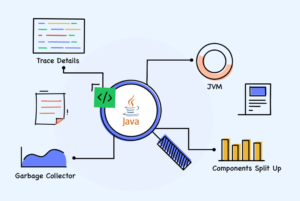Using Elasticsearch for full-text search in Java Full Stack applications can greatly enhance search capabilities and provide fast and accurate search results. Elasticsearch is a highly scalable and distributed search engine that allows you to index, store, and search large volumes of data efficiently. Here’s an overview of how to integrate Elasticsearch into your Java Full Stack application for full-text search:
- Install and Run Elasticsearch:
Start by downloading and installing Elasticsearch on your machine or setting it up on a server. Follow the Elasticsearch documentation for the specific installation instructions for your operating system. - Set up Elasticsearch Client:
In your Java application, you need to add the Elasticsearch Java client library as a dependency. The official Elasticsearch Java client provides an API for interacting with Elasticsearch from Java code. - Connect to Elasticsearch:
Establish a connection to your Elasticsearch cluster using the Elasticsearch Java client. You’ll need to provide the host and port information for your Elasticsearch instance. - Define Index Mapping:
Define the mapping for your Elasticsearch index, which determines how your data is indexed and searched. Mapping defines the fields, their types, and settings for analysis (e.g., tokenization, stemming) to support efficient search. - Index Documents:
Index the documents you want to search by sending requests to Elasticsearch. Convert your Java objects into JSON format and use the Elasticsearch Java client to index the documents into the specified index. - Perform Full-Text Searches:
Use the Elasticsearch Java client to perform full-text searches on your indexed documents. Construct search queries using the Query DSL (Domain-Specific Language) provided by Elasticsearch to define search conditions and filters. - Process Search Results:
Retrieve and process the search results returned by Elasticsearch. The search results will typically include the matched documents, along with relevant information like scores, highlighting, and aggregations. - Handle Indexing and Updating:
Handle indexing and updating of documents in Elasticsearch as your application adds, modifies, or deletes data. Use the Elasticsearch Java client to update existing documents or delete them from the index when needed. - Handle Search Relevance and Ranking:
Elasticsearch provides various mechanisms for controlling search relevance and ranking. You can define custom analyzers, use scoring algorithms, and adjust relevance parameters to fine-tune search results. - Monitor and Optimize:
Monitor the performance of your Elasticsearch cluster and optimize it as needed. Elasticsearch provides various monitoring and optimization tools to ensure efficient search operations and maintain cluster health.
It’s important to note that integrating Elasticsearch into your Java Full Stack application requires careful consideration of security measures, data synchronization, and indexing strategies. Additionally, you should handle error scenarios and implement proper exception handling to ensure the stability of your application.
By leveraging Elasticsearch’s powerful full-text search capabilities, you can provide fast and accurate search functionality in your Java Full Stack application, enabling users to find relevant information quickly and efficiently.