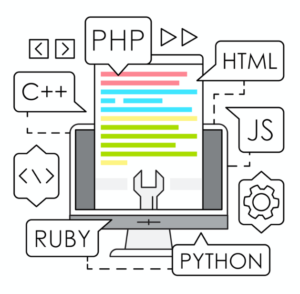Testing Java Full Stack applications with JUnit and Mockito is a common practice to ensure the quality and reliability of your code. JUnit is a widely-used testing framework for Java, while Mockito is a popular mocking framework that helps create mock objects for testing. Here’s an overview of how you can use JUnit and Mockito for testing your Java Full Stack applications:
- Unit Testing with JUnit:
Start by writing unit tests for individual components or classes of your application. Unit tests focus on testing a specific unit of functionality in isolation. Use JUnit annotations, such as@Test, to mark test methods. Write assertions to verify the expected behavior of the code under test. - Integration Testing:
Perform integration testing to verify the interactions and behavior of multiple components or modules working together. Integration tests ensure that the integrated parts of your Full Stack application function correctly. Use JUnit to write integration tests that exercise the code paths involving multiple layers, such as the backend API and the frontend components. - Testing Backend Services:
When testing backend services, use Mockito to create mock objects for dependencies such as databases, external services, or other components. Mocking allows you to isolate the code being tested and control the behavior of the dependencies. Use Mockito annotations like@Mockand@InjectMocksto create mocks and inject them into the test class. - Mocking External APIs and Services:
If your backend services interact with external APIs or services, use Mockito to create mocks for those external dependencies. Mock the behavior of the external APIs and services to simulate different scenarios and responses. This allows you to test your code without making actual network requests or depending on the availability of external services. - Mocking Database Access:
When testing code that interacts with databases, use Mockito to mock database access or use an in-memory database for testing purposes. Mock the behavior of database operations to simulate different data scenarios. This helps to isolate the database interaction and makes the tests faster and more deterministic. - Writing Assertions:
Use JUnit assertions to verify the expected behavior of your code. JUnit provides a wide range of assertion methods to check conditions and compare expected and actual results. Assertions help ensure that the code under test produces the correct outputs and behaves as intended. - Test Coverage:
Aim for high test coverage to ensure that your tests exercise a significant portion of your codebase. Use tools like JaCoCo or SonarQube to measure the test coverage and identify areas that need additional testing. - Continuous Integration:
Integrate your test suite into your CI/CD pipeline to automatically run the tests on each code change. Use popular CI/CD tools like Jenkins, GitLab CI/CD, or Travis CI to execute the test suite and generate test reports. This helps catch issues early and ensures that your codebase remains stable. - Test-Driven Development (TDD):
Consider adopting a Test-Driven Development approach, where you write tests before writing the actual code. TDD helps drive the design and implementation of your code based on the desired behavior and requirements. - Test Data Management:
Properly manage test data to ensure the consistency and repeatability of tests. Use techniques like test data builders, in-memory databases, or test data management tools to create and manage the necessary data for testing.
By using JUnit and Mockito effectively, you can create a comprehensive test suite for your Java Full Stack applications. This helps identify bugs early, improve code quality, and ensure the reliability and stability of your application.