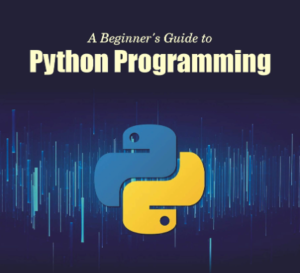Integrating external APIs into Java Full Stack applications allows you to leverage the functionality and data provided by third-party services. Here’s a step-by-step guide on how to integrate external APIs into your Java Full Stack application:
- Identify the APIs:
Determine the external APIs you want to integrate with your application. Research and choose APIs that align with your application’s requirements and provide the desired functionality or data. - Understand the API Documentation:
Familiarize yourself with the API documentation provided by the external service. Understand the available endpoints, request/response formats, authentication methods, rate limits, and any specific requirements or restrictions. - Choose an HTTP Client Library:
Select an HTTP client library for making API requests from your Java application. Popular choices include Apache HttpClient, OkHttp, or Spring RestTemplate. Consider factors like ease of use, community support, and compatibility with your application’s technology stack. - Obtain API Credentials:
If the external API requires authentication, obtain the necessary credentials such as API keys, access tokens, or OAuth credentials. Follow the authentication process outlined in the API documentation to authenticate your requests. - Implement API Requests:
Use the chosen HTTP client library to construct and send API requests from your Java application. Set appropriate request headers, parameters, and payloads based on the API documentation. Handle any required authentication or authorization headers as per the API requirements. - Handle API Responses:
Process and handle the API responses in your Java application. Parse the response data based on the specified format, such as JSON or XML. Extract the required information and map it to your application’s data models or objects. - Error Handling:
Implement error handling logic to handle API request failures or errors gracefully. Handle HTTP status codes, network errors, timeouts, and any specific error responses returned by the API. Consider implementing retry mechanisms or fallback strategies for robustness. - Data Transformation:
Transform the API data into a format suitable for your application, such as converting JSON responses into Java objects or mapping XML data to Java classes. Use libraries like Jackson or Gson for JSON processing or JAXB for XML processing. - API Usage Patterns:
Consider the frequency and volume of API requests your application will make. Follow any rate limits or usage guidelines specified by the API provider. Implement caching strategies if appropriate to reduce the number of requests and improve performance. - Testing and Debugging:
Test your API integration thoroughly. Use tools like Postman or curl to manually test API requests and validate responses. Implement logging and debugging mechanisms to track and troubleshoot API-related issues during development and testing. - Versioning and Future Updates:
Be aware of API versioning and potential changes in the API over time. Keep track of API updates and maintain compatibility with the versions you integrate into your application. Stay informed about any deprecations or migration paths provided by the API provider. - Monitor and Maintain:
Monitor the API usage within your application. Implement logging and monitoring mechanisms to track API performance, errors, and usage patterns. Stay proactive about updating API integrations as necessary, addressing changes or improvements from the API provider.
By following these steps, you can effectively integrate external APIs into your Java Full Stack applications, enabling your application to leverage external services and provide enhanced functionality and data.