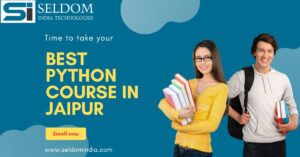Title: Implementing Social Authentication with Django
Introduction:
Implementing social authentication in your Django web application allows users to sign in and register using their existing social media accounts, such as Facebook, Google, or Twitter. In this article, we will explore the process of integrating social authentication with Django, enabling users to authenticate and access your application using popular social platforms.
- Setting Up Social Provider Accounts:
- Registering and configuring developer accounts with social authentication providers (e.g., Facebook, Google, Twitter)
- Obtaining API keys, client IDs, and client secrets for authentication
- Installing Social Authentication Libraries:
- Installing the necessary Python libraries for social authentication (e.g.,
python-social-auth,django-allauth) - Managing library dependencies and version compatibility
- Configuring Django for Social Authentication:
- Adding social authentication app to Django’s installed apps
- Configuring authentication backends and settings for social authentication
- Setting up URLs and callback endpoints for social authentication
- Integrating Social Login Buttons:
- Designing user interface elements for social login buttons
- Adding social login buttons to your Django templates
- Handling user interactions and initiating social authentication flows
- Authenticating with Social Providers:
- Implementing views and callback endpoints to handle social authentication requests
- Exchanging user authorization codes for access tokens with social providers
- Retrieving user profile information from social provider APIs
- Linking Social Accounts with User Profiles:
- Handling scenarios when users sign in with multiple social accounts
- Managing the linking of social accounts with existing user profiles
- Updating user profiles with additional social account information
- Managing User Registration with Social Authentication:
- Implementing user registration flows for new users signing in with social accounts
- Collecting additional user information during registration (e.g., username, email)
- Validating and saving user profiles in the database
- Handling Social Authentication Errors and Exceptions:
- Handling errors and exceptions that may occur during the social authentication process
- Providing appropriate error messages and fallback options for users
- Logging and monitoring authentication-related issues for troubleshooting
- Managing Access Tokens and Refresh Tokens:
- Understanding the lifespan and expiration of access tokens and refresh tokens
- Implementing token management and refreshing access tokens when needed
- Handling token revocation and security considerations
- Testing Social Authentication:
- Setting up test environments and mock social provider accounts for testing
- Performing end-to-end tests for social authentication flows
- Verifying user profiles and access token handling
- Security Considerations and Privacy Compliance:
- Ensuring secure communication channels (HTTPS) for transmitting authentication data
- Handling user privacy and data protection in compliance with regulations (e.g., GDPR)
- Implementing secure storage and encryption for access tokens and user data
Conclusion:
Integrating social authentication with Django enables users to conveniently sign in and register using their social media accounts, enhancing the user experience and simplifying the authentication process. By following the steps and best practices outlined in this article, you can successfully implement social authentication in your Django web application. Remember to prioritize security, handle user privacy appropriately, and stay updated with the latest social authentication provider APIs and guidelines to provide a seamless and secure authentication experience for your users.