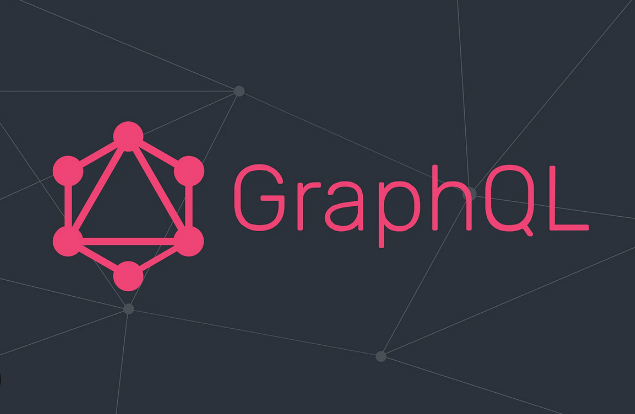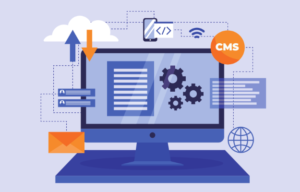Creating a GraphQL API with Django using the Graphene library provides a powerful and flexible way to interact with your data. Here’s a general guide on how to create a GraphQL API with Graphene in Django:
- Set up a new Django project:
- Create a new Django project using the
django-admincommand or a Django project template. - Set up a virtual environment for your project.
- Install necessary packages:
- Install the required packages for working with GraphQL and Django:
pip install graphene-django.
- Define your data models:
- Create Django models that represent your data.
- Define the fields and relationships between models.
- Create GraphQL schema:
- Create a new Python file, e.g.,
schema.py, in your Django project. - Import necessary packages and modules:
from graphene_django import DjangoObjectType, DjangoListField. - Define GraphQL types for your Django models by creating classes that inherit from
DjangoObjectType. - Map the Django models to their corresponding GraphQL types.
- Define queries and mutations:
- Inside your
schema.py, create classes for queries and mutations. - Define the fields and operations you want to expose in your API.
- Use the
resolverdecorator to specify the resolver functions that fetch the data from your models.
- Integrate GraphQL in Django URLs:
- In your project’s
urls.py, importGraphQLViewfromgraphene_django.views. - Add a URL pattern for the GraphQL endpoint, pointing to the
GraphQLViewas the view.
- Run migrations and create sample data:
- Apply database migrations to create the necessary tables:
python manage.py migrate. - Create sample data or use Django’s management commands to populate the database.
- Test the GraphQL API:
- Start the Django development server:
python manage.py runserver. - Access the GraphQL endpoint in your browser or a tool like GraphQL Playground or GraphiQL.
- Write and execute GraphQL queries and mutations to fetch and manipulate data.
- Customize and extend the GraphQL API:
- Add additional queries and mutations to support more operations.
- Implement resolvers to handle complex data retrieval or data manipulation logic.
- Incorporate authentication and authorization mechanisms into your GraphQL API.
- Test and document your API:
- Thoroughly test your GraphQL API by writing test cases for queries and mutations.
- Document your API using tools like GraphQL documentation generators or tools like Swagger.
- Secure and optimize your GraphQL API:
- Implement security measures such as input validation, rate limiting, and authentication/authorization checks.
- Optimize database queries and data fetching to ensure efficient performance.
- Deploy your Django application:
- Deploy your Django application to a hosting platform of your choice, such as Heroku, AWS, or DigitalOcean.
- Configure the necessary settings, such as database connection and environment variables.
Using Graphene with Django allows you to create a GraphQL API that provides a flexible and efficient way to interact with your data. Customize the implementation based on your specific requirements and desired functionality.