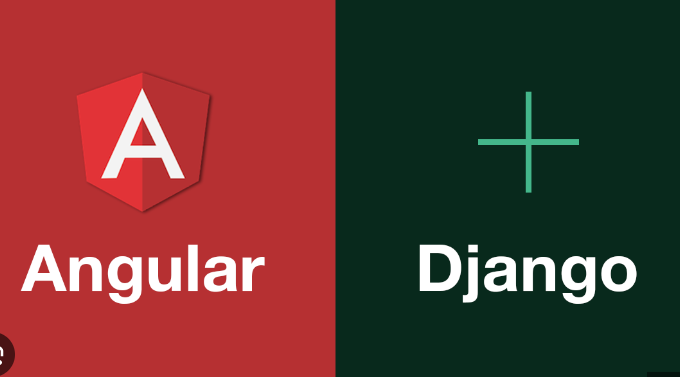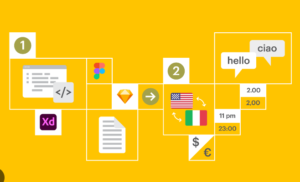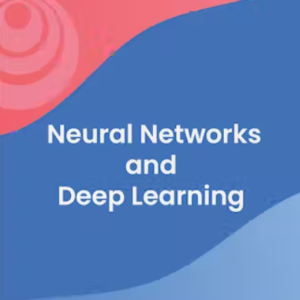Combining Django, a powerful web framework, with Angular, a popular JavaScript framework for building single-page applications (SPAs), can result in a robust and efficient web application. Here’s a general guide on how to create a single-page application using Django and Angular:
- Set up Django backend:
- Create a new Django project using the
django-admin startprojectcommand. - Set up your Django models, views, and URLs to handle data storage, retrieval, and API endpoints.
- Create a RESTful API:
- Use Django’s built-in functionality or third-party libraries such as Django REST framework to create a RESTful API.
- Define serializers to convert your Django models into JSON or other formats for API responses.
- Implement views and viewsets to handle CRUD operations for your data.
- Set up Angular frontend:
- Create a new Angular project using the Angular CLI:
ng new my-app. - Set up Angular components, services, and modules based on your application’s requirements.
- Configure API calls:
- Use Angular’s HttpClient module to make HTTP requests to your Django API endpoints.
- Create Angular services to encapsulate the API calls and handle data retrieval and submission.
- Implement routing:
- Set up Angular routing to handle navigation within your single-page application.
- Define routes and associate them with specific Angular components.
- Design and implement UI:
- Create Angular components and templates for different parts of your application, such as user authentication, data listing, forms, etc.
- Utilize Angular’s data binding and directives to render data from API responses and allow user interaction.
- Handle user authentication:
- Implement user authentication and authorization in your Django backend, using Django’s authentication system or third-party packages like Django REST framework’s authentication classes.
- Create Angular components and services for user registration, login, and authentication workflows.
- Secure API endpoints and Angular routes to ensure authenticated access to protected resources.
- Build and bundle the Angular application:
- Use the Angular CLI to build your Angular application into optimized and bundled files ready for deployment.
- Configure the build output directory to match the static file directory of your Django project.
- Serve the static files:
- Configure Django to serve the static files generated by Angular.
- Update your Django project’s settings to include the necessary static files settings.
- Test and deploy:
- Thoroughly test your single-page application, both in development and production environments.
- Set up your production server to host your Django backend and serve the bundled Angular application.
- Configure any necessary server settings and environment variables for production deployment.
Remember to follow best practices for both Django and Angular development, such as code organization, modularization, and error handling. Additionally, consider optimizing your application’s performance by implementing caching strategies, lazy loading, and other techniques.
Integrating Django with Angular allows you to leverage the strengths of both frameworks, enabling you to build scalable, responsive, and interactive single-page applications.