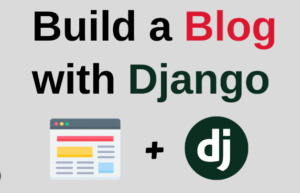Django and Ajax (Asynchronous JavaScript and XML) can be used together to create dynamic and interactive web applications. Ajax allows you to send and receive data from the server without reloading the entire web page, providing a seamless user experience. Here’s an overview of using Django and Ajax for asynchronous web development:
- Setup:
- Include the jQuery library in your HTML templates to simplify Ajax requests.
- You can either download jQuery and include it in your project or use a CDN (Content Delivery Network) version.
- Ajax Requests:
- Write JavaScript code to make Ajax requests to Django views.
- Use jQuery’s
$.ajax()method or shorthand methods like$.get(),$.post(), etc. - Specify the URL of the Django view you want to send the request to.
- Customize the request type (GET, POST, PUT, DELETE), data, headers, and success/error callbacks.
- Django Views for Ajax:
- In your Django views, handle Ajax requests separately from regular HTTP requests.
- Check if the request is an Ajax request using
request.is_ajax(). - Process the Ajax request and return the response accordingly (e.g., JSON, XML, HTML).
- Serializing Data:
- When sending data from the client to the server using Ajax, you need to serialize the data.
- Use JavaScript’s
JSON.stringify()function to convert data to JSON format. - In Django views, deserialize the JSON data using
json.loads(request.body)to access the data.
- Returning JSON Responses:
- In Django views, you can return JSON responses to Ajax requests.
- Use the
jsonmodule to serialize Python objects into JSON format. - Return the JSON response using
JsonResponseorHttpResponsewith the appropriate content type.
- Handling Ajax Responses:
- In the Ajax success callback, handle the response returned from the server.
- Parse the response (e.g., JSON) using
JSON.parse()or other appropriate methods. - Update the DOM dynamically based on the response data.
- CSRF Protection:
- Django includes CSRF (Cross-Site Request Forgery) protection by default.
- When making Ajax requests, include the CSRF token in the request headers or as a form field.
- Django provides a
{% csrf_token %}template tag to include the CSRF token in your HTML forms.
Using Ajax with Django allows you to create responsive web applications that can update specific parts of the page without reloading the entire content. It enables a smoother user experience and reduces the server load. However, when implementing Ajax, be mindful of security considerations and handle errors and edge cases appropriately.
For more information on using Ajax with Django, refer to Django’s documentation on working with Ajax: https://docs.djangoproject.com/en/3.2/topics/ajax/.