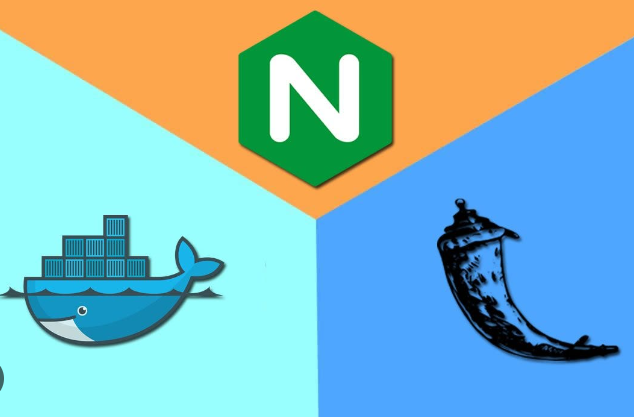Building microservices with Python using Flask and Docker is a popular combination. Flask is a lightweight and flexible web framework, while Docker allows you to create isolated containers for your microservices. Here’s a step-by-step guide to getting started:
- Set up a Flask Application:
- Install Flask using pip:
pip install flask - Create a new directory for your project and navigate into it.
- Create a Python file (e.g.,
app.py) and import Flask:from flask import Flask - Create a Flask application instance:
app = Flask(__name__) - Define routes and functionality for your microservice using Flask’s decorators and functions.
- Containerize with Docker:
- Install Docker on your system: https://www.docker.com/get-started
- Create a Dockerfile in the project directory (e.g.,
Dockerfilewithout any file extension). - In the Dockerfile, start with a base image (e.g.,
python:3.9-slim-buster) and set up the working directory and dependencies. - Copy your Flask application code into the container and install the necessary dependencies using
pip. - Expose the port on which your Flask application runs (e.g.,
EXPOSE 5000). - Specify the command to run your Flask application (e.g.,
CMD ["python", "app.py"]). - Build the Docker image by running the following command in the terminal from the project directory:
docker build -t myapp .
- Run the Docker Container:
- After the Docker image is built, you can run it as a container.
- Execute the following command in the terminal:
docker run -p 5000:5000 myapp. - This maps port 5000 on your local machine to port 5000 inside the container, allowing you to access the Flask application.
- Test the Microservice:
- Open your web browser and navigate to
http://localhost:5000to access your Flask microservice. - Test the different routes and functionality you defined in your Flask application.
- Scale and Deploy:
- Once you have a Docker image of your microservice, you can easily scale it horizontally by running multiple containers.
- To deploy your microservice, consider using container orchestration platforms like Kubernetes or Docker Swarm, which provide advanced management and scaling capabilities.
By combining Flask and Docker, you can create independent and scalable microservices in Python. Flask provides the web framework to build your microservices, while Docker enables easy containerization and deployment. Remember to refer to the Flask and Docker documentation for more details and advanced features.