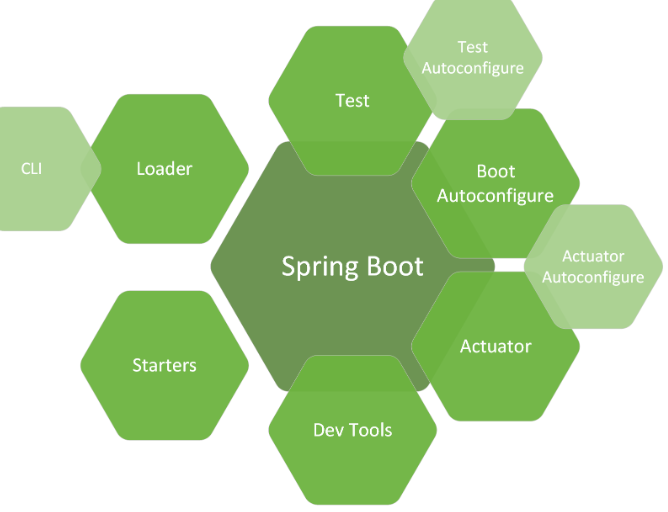Building a video streaming application with Java and Spring Boot involves creating a backend server to handle video storage, retrieval, and streaming, as well as building a frontend application to provide a user interface for streaming videos. Here’s an overview of the steps involved:
Backend Development (Java with Spring Boot):
- Set up the Development Environment:
Install Java Development Kit (JDK) and an Integrated Development Environment (IDE) like IntelliJ IDEA or Eclipse. - Create a Spring Boot Project:
Use the Spring Initializr (https://start.spring.io/) to create a new Spring Boot project. Include necessary dependencies such as Spring Web, Spring Data JPA, and Spring Security. - Design the Database Schema:
Identify the entities required for your video streaming application, such as videos, users, and categories. Design the database schema and define the relationships between entities. - Implement Entity Classes:
Create Java classes representing the entities in your database schema. Annotate them with JPA annotations (@Entity, @Table, @Column, etc.) to define the mapping between the Java objects and database tables. - Implement Repository Interfaces:
Create repository interfaces by extending the JpaRepository interface provided by Spring Data JPA. These interfaces will provide CRUD operations and querying capabilities for each entity. - Implement Service Classes:
Create service classes to handle the business logic of your video streaming application. These classes will interact with the repository interfaces to perform operations like video upload, retrieval, and streaming. - Implement Controller Classes:
Create RESTful API controller classes to handle incoming HTTP requests from the frontend application. Map these requests to appropriate service methods to perform operations like uploading, retrieving, and streaming videos. - Implement Video Streaming:
To enable video streaming, you can use a combination of server-side streaming and client-side video players like HTML5 video player or video.js. Implement methods in your controller to stream video data in chunks.
Frontend Development (HTML/CSS/JavaScript):
- Design the User Interface:
Design and create the user interface components required for your video streaming application, such as home page, video player, and user registration/login pages. Use HTML, CSS, and JavaScript to create the UI components. - Implement User Authentication:
Implement user authentication and authorization features using JavaScript and libraries like JWT (JSON Web Tokens). Allow users to register, login, and manage their video playlists. - Implement Video Player:
Use HTML5 video player or a JavaScript library like video.js to implement a video player component. Connect the video player with the backend API endpoints to retrieve and stream video data. - Implement Video Listing and Searching:
Create UI components to display and search videos based on categories, titles, or other criteria. Connect these components with the backend API endpoints to fetch video data. - Enhance User Experience:
Implement features like video recommendations, video likes/dislikes, and comments to enhance the user experience of your video streaming application.
Deployment:
Deploy your application to a Java application server or a cloud platform like AWS, Heroku, or Azure. Make sure to configure the necessary server settings to handle video streaming efficiently.
Building a video streaming application with Java and Spring Boot requires handling large video files efficiently and implementing streaming capabilities on the backend. Consider using appropriate video encoding libraries or services to optimize video file sizes and formats for streaming purposes.
Additionally, ensure that you have proper security measures in place to protect video content and user information. Implement content delivery mechanisms, such as CDN (Content Delivery Network), to optimize video delivery to users across different locations.
Overall, building a video streaming application requires a combination of backend and frontend development skills, as well as expertise in video encoding and streaming techniques.