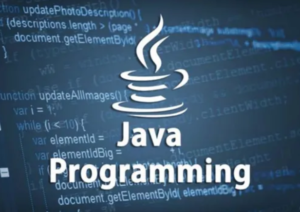Building an e-commerce platform with Django provides a robust foundation for creating a scalable and feature-rich online store. Here’s a general guide on how to build an e-commerce platform with Django:
- Set up a new Django project:
- Create a new Django project using the
django-admincommand or a Django project template. - Set up a virtual environment for your project.
- Define the data models:
- Create Django models to represent essential e-commerce entities like products, categories, orders, customers, and cart items.
- Include fields such as title, description, price, inventory, images, and relationships between entities.
- Configure the database:
- Configure your Django project’s settings to connect to a database backend of your choice, such as SQLite, PostgreSQL, or MySQL.
- Implement user authentication and registration:
- Utilize Django’s built-in authentication system or a third-party package like Django-Allauth to handle user registration, login, and account management.
- Implement user profile models to store additional information about customers.
- Create views and templates:
- Create views and templates for displaying product listings, product details, shopping cart, checkout, and order history.
- Define URL patterns to map URLs to your views.
- Implement product catalog functionality:
- Create views and forms to handle product listing, searching, sorting, and filtering based on categories, attributes, or tags.
- Design templates to display product information and allow users to add products to their cart.
- Implement shopping cart functionality:
- Create views and forms to handle adding, updating, and removing items from the shopping cart.
- Use Django’s session or a database to store the cart items associated with each user.
- Implement checkout and order processing:
- Develop views and forms to handle the checkout process, including collecting user information, shipping details, and payment processing.
- Integrate with payment gateways or implement custom payment processing logic.
- Generate order confirmation and send email notifications to customers.
- Enhance the user interface:
- Use HTML, CSS, and JavaScript to improve the user interface and provide an intuitive and responsive shopping experience.
- Consider using front-end frameworks like Bootstrap or Tailwind CSS to streamline the UI development.
- Implement additional features:
- Extend your e-commerce platform with additional features as needed, such as product reviews, wish lists, product recommendations, discounts, and promotions.
- Integrate shipping and logistics providers for order fulfillment and shipment tracking.
- Test thoroughly:
- Perform comprehensive testing of your e-commerce platform, including adding products to the cart, placing orders, and testing different scenarios like guest checkout and registered user checkout.
- Test the platform’s performance with a large number of products and concurrent users.
- Deploy your application:
- Deploy your Django application to a hosting platform of your choice, such as Heroku, AWS, or DigitalOcean.
- Configure the necessary settings, such as database connection, static file serving, and environment variables.
Remember to follow security best practices, such as securing user information, protecting against common vulnerabilities (e.g., Cross-Site Scripting and Cross-Site Request Forgery), and encrypting sensitive data. Customize the implementation based on your specific requirements and desired features. An e-commerce platform built with Django provides a flexible and scalable solution for creating and managing online stores.