What You Can Do With Python
From web development to data science, machine learning, and more, Python’s real-world applications are limitless. Here are some projects that will assist you in finally putting your Python skills to good use.
#1: Automate the Boring Stuff
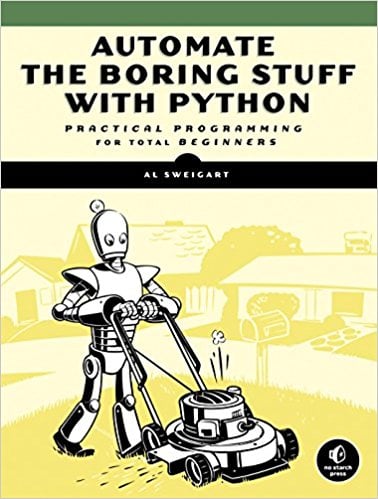
This is a resource on “practical programming for total beginners.” Like the title says, this book will teach you how to automate tedious tasks such as updating spreadsheets or renaming files on your computer. It’s the perfect starting point for anyone who’s mastered the basics of Python.
You’ll get a chance to practice what you’ve learned so far by creating dictionaries, scraping the web, working with files, and creating objects and classes. The hands-on applications that you come across in this book will provide you with real-world results that you can see immediately.
This resource is available in different formats to give you the best learning experience possible. Buy the book on Amazon or read it online for free.
#2: Stay on Top of Bitcoin Prices
Everyone seems to be talking about Bitcoin these days. Ever since topping out at a price of almost $20,000 in December 2017, the cryptocurrency has been on the minds of millions. Its price continues to fluctuate, but many would consider it a worthwhile investment.
If you’re looking to cash in on the virtual gold rush and just need to know when to make your move, then you’ll need to stay on top of Bitcoin’s prices. This tutorial can teach you how to use your Python skills to build a Bitcoin price notification service.
The foundation of this project is the creation of IFTTT (“if this, then that”) applets. You’ll learn how to use the requests library to send HTTP requests and how to use a webhook to connect your app to external services.
This is the perfect starter project for a beginner Pythonista with an interest in crypto. The service you build with this tutorial can be extended to other currencies as well, so don’t worry—Ethereum is fair game, too.
#3: Create a Calculator
This simple project is a solid gateway into GUI programming. Building back-end services is one important part of deployment, but there may be a front-end that needs to be taken into account. Creating applications that users can easily interact with is paramount.
If you’re interested in UX and UI design, then take a look at this tutorial. You’ll be working with the tkinter module, the standard graphical user interface package that comes traditionally bundled with Python.
The tkinter module is a wrapper around Tcl/Tk, a combination of the Tcl scripting language and a GUI framework extension, Tk. If you have Python installed, then you should already have the tkinter framework ready to go as well. A simple call will get you started:
from tkinter import *
Once you’ve got that set up, you can get to work on building your first GUI calculator in Python.
Practice using the tkinter module and watch your vision materialize on the screen. Then, once you’ve got your feet wet, you can branch out and start working with Python’s other GUI toolkits. Check out the official documentation on GUI Programming in Python for more information.


