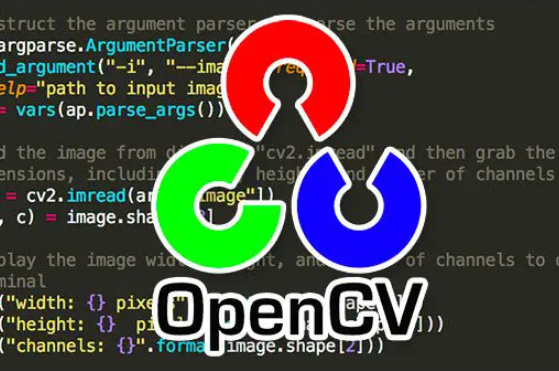Python is a powerful language for image processing, and two popular libraries for working with images are OpenCV (Open Source Computer Vision Library) and PIL (Python Imaging Library). These libraries provide a wide range of functionalities for manipulating, analyzing, and processing images. Here’s an introduction to using OpenCV and PIL for image processing in Python:
- OpenCV:
- Installation: You can install OpenCV using pip by running
pip install opencv-python. - Loading and Displaying Images: OpenCV provides functions to load and display images, such as
cv2.imread()andcv2.imshow(). - Basic Image Operations: OpenCV allows you to perform various operations on images, such as resizing, cropping, rotating, flipping, and blending. These operations can be achieved using functions like
cv2.resize(),cv2.crop(),cv2.rotate(),cv2.flip(), andcv2.addWeighted(). - Image Filtering: OpenCV provides functions for applying filters to images, including smoothing filters like Gaussian blur, edge detection filters like Sobel and Canny, and morphological operations like dilation and erosion.
- Image Transformation: OpenCV supports various image transformation techniques, such as image thresholding, color space conversions, histogram equalization, and perspective transformation.
- Feature Detection and Extraction: OpenCV offers methods for detecting and extracting features from images, such as corners, edges, and keypoints using techniques like Harris Corner Detection, FAST, and SIFT.
- Object Detection and Tracking: OpenCV includes pre-trained models and functions for object detection and tracking, such as Haar cascades and the newer deep learning-based approaches like SSD (Single Shot MultiBox Detector) and YOLO (You Only Look Once).
- Image Manipulation: OpenCV allows you to manipulate pixel values and channels, apply geometric transformations, and perform arithmetic and logical operations on images.
- Image Segmentation: OpenCV provides various algorithms for segmenting images into different regions or objects, such as thresholding, contour detection, and watershed segmentation.
- PIL (Python Imaging Library):
- Installation: You can install PIL using pip by running
pip install pillow. - Loading and Displaying Images: PIL provides the
Imageclass for loading, manipulating, and saving images. You can open an image usingImage.open()and display it using libraries like matplotlib or theImage.show()method. - Image Operations: PIL offers a wide range of image operations, including resizing, cropping, rotating, flipping, and blending. These operations can be achieved using methods like
resize(),crop(),rotate(),transpose(), andpaste(). - Image Filtering: PIL provides functions for applying filters to images, such as blurring, sharpening, and edge detection filters.
- Image Enhancements: PIL allows you to enhance images through operations like adjusting brightness, contrast, saturation, and applying color corrections.
- Image Transformation: PIL supports various image transformation techniques, including resizing, rescaling, and thumbnail generation.
- Image Manipulation: PIL provides methods for manipulating individual pixels and channels, as well as performing arithmetic and logical operations on images.
- Image Drawing: PIL allows you to draw on images, add text, draw shapes, and create overlays using methods like
ImageDraw.Draw().
Both OpenCV and PIL are powerful libraries for image processing in Python. Depending on your specific requirements and use cases, you can choose the library that best suits your needs. Exploring the documentation and examples for OpenCV and PIL will help you understand their capabilities and use them effectively in your image processing projects.