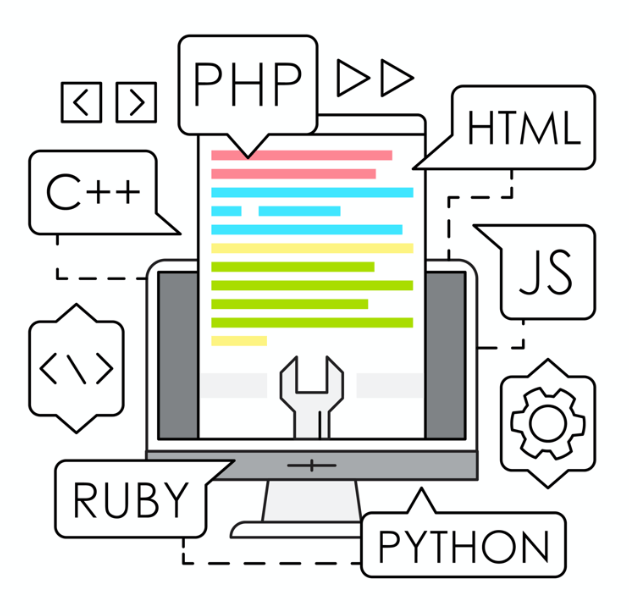Python is a powerful language for analyzing and visualizing financial data, including stock data. With the help of various libraries, you can retrieve stock data, perform analysis, and create visualizations. Here’s an overview of the steps involved in analyzing and visualizing stock data using Python:
Step 1: Install Required Libraries
Install the necessary libraries for financial analysis and visualization, such as pandas, NumPy, matplotlib, and yfinance. You can use pip to install these libraries:
pip install pandas numpy matplotlib yfinanceStep 2: Retrieve Stock Data
Use the yfinance library to retrieve stock data from various financial data sources. You can specify the stock symbol and the date range for the data you want to analyze.
import yfinance as yf
# Retrieve stock data
symbol = "AAPL" # Replace with your desired stock symbol
start_date = "2021-01-01"
end_date = "2021-12-31"
data = yf.download(symbol, start=start_date, end=end_date)Step 3: Perform Data Analysis
Once you have the stock data, you can perform various analysis tasks using pandas and NumPy. Some common analysis tasks include calculating returns, moving averages, and technical indicators.
import pandas as pd
# Calculate daily returns
data["Return"] = data["Close"].pct_change()
# Calculate 50-day moving average
data["MA_50"] = data["Close"].rolling(window=50).mean()
# Calculate Bollinger Bands
data["MA_20"] = data["Close"].rolling(window=20).mean()
data["Upper_BB"] = data["MA_20"] + 2 * data["Close"].rolling(window=20).std()
data["Lower_BB"] = data["MA_20"] - 2 * data["Close"].rolling(window=20).std()Step 4: Visualize the Data
Use matplotlib or other visualization libraries to create charts and plots that represent the stock data and its analysis results. Here’s an example of plotting the closing prices and Bollinger Bands.
import matplotlib.pyplot as plt
# Plot closing prices
plt.figure(figsize=(10, 6))
plt.plot(data["Close"])
plt.title("Stock Closing Prices")
plt.xlabel("Date")
plt.ylabel("Price")
plt.grid(True)
# Plot Bollinger Bands
plt.figure(figsize=(10, 6))
plt.plot(data["Close"])
plt.plot(data["MA_20"])
plt.plot(data["Upper_BB"])
plt.plot(data["Lower_BB"])
plt.title("Bollinger Bands")
plt.xlabel("Date")
plt.ylabel("Price")
plt.legend(["Close", "MA_20", "Upper_BB", "Lower_BB"])
plt.grid(True)
plt.show()Step 5: Further Analysis and Visualization
You can explore other financial analysis techniques and indicators to gain insights into the stock data. Additionally, you can create more sophisticated visualizations, such as candlestick charts, volume charts, or correlation matrices, depending on your requirements.
Python provides numerous libraries and resources for finance-related analysis and visualization. Some popular libraries include Pandas, NumPy, matplotlib, seaborn, and plotly. These libraries offer a wide range of functionality to explore and analyze financial data efficiently.
Remember to refer to the documentation of each library for detailed usage and examples. Additionally, you can explore online tutorials and guides specific to financial data analysis and visualization in Python to enhance your skills in this domain.