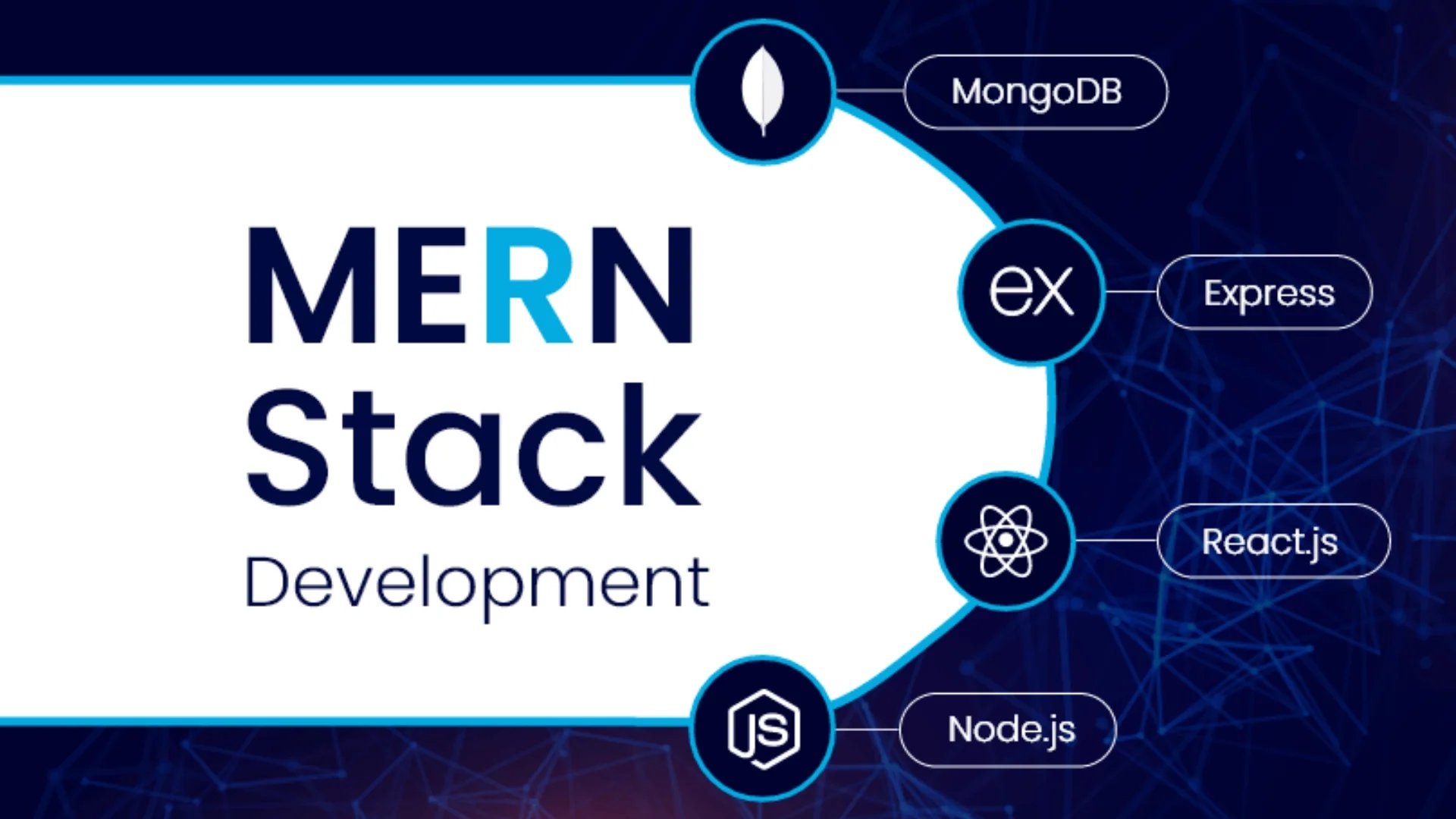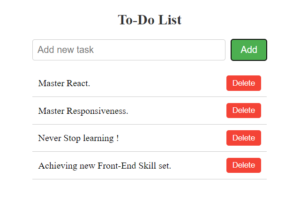Introduction: MERN stack, jo MongoDB, Express.js, React.js, aur Node.js ka combination hai, yeh ek shaktishaali platform hai modern web applications banane ke liye. Is step-by-step guide mein hum aapko MERN stack ka istemaal karke ek interactive web application banane ka process batayenge.
Step 1: Apne Development Environment ko Set Up karein-
MERN stack development mein pravesh karne se pahle, surakshit rehne ke liye aavashyak upkaranon ko install karein:
- MongoDB: MongoDB database ko install karein aur set up karein.
- Node.js: Node.js ka sabse latest version install karein.
- npm: Project ke dependencies ko install aur manage karne ke liye Node Package Manager ka istemaal karein.
- Code Editor: Efficient development environment ke liye Visual Studio Code jaise code editor ka chayan karein.
Step 2: Apne Project ko Initialize karein-
Apne terminal ko kholen aur ek naya project folder banayein. Project folder mein jayein aur neeche diye gaye command ka istemaal karke ek naya Node.js project initialize karein:
mkdir your-project-name
cd your-project-name
npm init -yStep 3: Express.js Backend Set Up karein-
Express.js ko install karein, jo Node.js ka web application framework hai:
npm install express
Ek index.js file banayein apne Express server ko set up karne ke liye:
const express = require('express');
const app = express();console.log(`Server ${PORT} port par chal raha hai`);
});
Step 4: MongoDB ko Mongoose ke saath Integrate karein-
MongoDB ke saath apne Express.js application ko connect karne ke liye Mongoose ko install karein:
npm install mongoose
Apne index.js file ko Mongoose ko shamil karne ke liye update karein:
const mongoose = require('mongoose');
mongoose.connect(‘mongodb://localhost/your-database-name’, {
useNewUrlParser: true,
useUnifiedTopology: true
})
.then(() => console.log(‘MongoDB Connected’))
.catch(err => console.log(err));
Step 5: React Frontend banayein-
Create React App ka istemaal karke ek React application initialize karein:
npx create-react-app client
Isse ek client folder banega aapke React application ke liye. Apne project ko alag karna ke liye apne project structure ko update karein, jisme server aur client alag honge.
Step 6: Frontend aur Backend ko Connect karein-
Apne package.json file mein ek proxy add karein taki API requests ko backend par redirect kiya ja sake:
"proxy": "http://localhost:5000"
Ab aap apne React components se Express server ko API calls bhej sakte hain.
Step 7: React ke saath Interactive UI banayein-
React components ka istemaal karke apne user interface ko develop karein. State aur props ka istemaal data flow ko manage karne aur ek dynamic user experience banane ke liye karein.
Step 8: CRUD Operations ko Implement karein-
Express server mein CRUD operations (Create, Read, Update, Delete) ko handle karne ke liye routes banayein. MongoDB database ke saath interact karne ke liye Mongoose models ka istemaal karein.
Step 9: React Hooks ke saath User Experience ko Enhance karein-
React Hooks (useState, useEffect) ka istemaal karke state aur side effects ko manage karein. Isse aapki application ka responsiveness aur interactivity badhega.
Step 10: Deployment-
Jab aapki development puri ho jaaye, apne MERN stack application ko hosting services jaise Heroku ya AWS par deploy karein. Yeh dhyan rakhein ki aapka database production ke liye configure ho.
Conclusion: Badhai ho! Aapne safalta se MERN stack ka istemaal karke ek interactive web application banaya hai. Yeh guide har kadam ko samajhne mein madad karti hai, lekin dhyan rahe ki MERN development ek vishal kshetra hai jisme naye tools aur libraries ko samajhne aur istemaal karne ka avsar hota hai. Khus rahiye aur coding ka aanand lijiye!