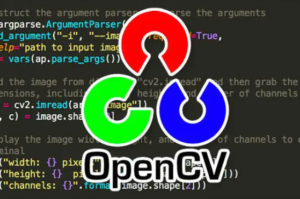Python provides a wide range of built-in functions that can greatly simplify your code and improve your productivity. Here are some tips and tricks to help you master Python’s built-in functions:
- Use
len()to Get the Length of an Object: Thelen()function allows you to determine the length of various objects like strings, lists, tuples, and dictionaries. It returns the number of elements in the object.
pythonCopy codemy_list = [1, 2, 3, 4, 5]
print(len(my_list)) # Output: 5
my_string = "Hello, World!"
print(len(my_string)) # Output: 13
- Utilize
range()for Iteration: Therange()function generates a sequence of numbers, which is often used in loops to iterate a specific number of times.
pythonCopy codefor i in range(5):
print(i) # Output: 0, 1, 2, 3, 4
my_list = ['a', 'b', 'c', 'd', 'e']
for index in range(len(my_list)):
print(my_list[index]) # Output: a, b, c, d, e
- Employ
enumerate()for Iterating with an Index: Theenumerate()function allows you to iterate over a sequence while also keeping track of the index of each item.
pythonCopy codemy_list = ['apple', 'banana', 'orange']
for index, fruit in enumerate(my_list):
print(index, fruit) # Output: 0 apple, 1 banana, 2 orange
- Use
zip()to Iterate Over Multiple Sequences Simultaneously: Thezip()function combines multiple sequences and allows you to iterate over them in parallel, creating tuples of corresponding elements.
pythonCopy codenumbers = [1, 2, 3]
letters = ['a', 'b', 'c']
for num, letter in zip(numbers, letters):
print(num, letter) # Output: 1 a, 2 b, 3 c
- Utilize
sorted()to Sort a Sequence: Thesorted()function returns a new sorted list from the items in the specified iterable. It can be used with various data types and allows for custom sorting.
pythonCopy codemy_list = [3, 1, 5, 2, 4]
sorted_list = sorted(my_list)
print(sorted_list) # Output: [1, 2, 3, 4, 5]
my_string = "hello"
sorted_string = ''.join(sorted(my_string))
print(sorted_string) # Output: ehllo
- Apply
map()for Applying a Function to Each Element of an Iterable: Themap()function applies a given function to each element of an iterable and returns an iterator containing the results.
pythonCopy codedef square(x):
return x ** 2
numbers = [1, 2, 3, 4, 5]
squared_numbers = list(map(square, numbers))
print(squared_numbers) # Output: [1, 4, 9, 16, 25]
- Use
filter()to Filter Elements Based on a Condition: Thefilter()function creates an iterator that filters elements from an iterable based on a given condition.
pythonCopy codedef is_even(x):
return x % 2 == 0
numbers = [1, 2, 3, 4, 5, 6, 7, 8, 9, 10]
even_numbers = list(filter(is_even, numbers))
print(even_numbers) # Output: [2, 4, 6, 8, 10]
- Employ
any()andall()for Boolean Checks: Theany()function returnsTrueif at least one element in an iterable is true, andFalseotherwise. Theall()function returnsTrueif all elements in an iterable are true, andFalseotherwise.
pythonCopy codemy_list = [True, False, True]
print(any(my_list)) # Output: True
my_list = [True, True, True]
print(all(my_list)) # Output: True
These tips and tricks should help you become more proficient in utilizing Python’s built-in functions effectively. Exploring the official Python documentation and experimenting with different functions will further enhance your understanding of their capabilities and applications.