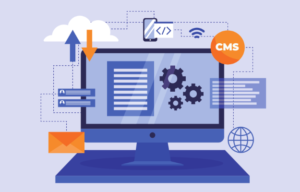Title: Django and WebSockets: Real-Time Communication
Introduction:
Django, a powerful Python web framework, can be extended to support real-time communication through the use of WebSockets. In this article, we will explore the process of integrating WebSockets into a Django application, enabling real-time bidirectional communication between clients and the server.
- Understanding WebSockets:
- Overview of WebSockets and their advantages over traditional HTTP requests
- Understanding the WebSocket protocol and its role in real-time communication
- Exploring WebSocket libraries and protocols supported by Django
- Setting Up Django Channels:
- Installing and configuring Django Channels, a Django extension for handling WebSockets
- Configuring the project settings to include Channels
- Integrating Channels’ routing and authentication mechanisms
- Creating WebSocket Consumers:
- Defining WebSocket consumer classes to handle incoming WebSocket connections
- Implementing event handlers for different WebSocket events (connect, receive, disconnect)
- Implementing business logic for handling real-time events and messages
- Broadcasting Messages:
- Broadcasting messages to connected WebSocket clients using Channels’ group functionality
- Implementing logic to send real-time updates or notifications to multiple clients
- Managing authentication and authorization for broadcasting messages
- Handling WebSocket Authentication:
- Implementing authentication mechanisms for WebSocket connections
- Integrating Django’s authentication system or implementing custom authentication
- Validating and authenticating WebSocket connections
- Implementing Real-Time Features:
- Building real-time features such as chat, notifications, or live updates
- Implementing bidirectional communication between clients and the server
- Managing state and handling data synchronization in real-time applications
- Scaling and Deployment Considerations:
- Scaling Django Channels for handling a large number of WebSocket connections
- Configuring load balancing and WebSocket routing for a distributed setup
- Deploying a Django Channels application to a production environment
- Testing and Debugging WebSockets:
- Writing unit tests and integration tests for WebSocket consumers
- Debugging WebSocket connections and handling errors
- Utilizing WebSocket debugging tools and browser developer tools
- Security Considerations:
- Implementing secure WebSocket connections using encryption (WSS)
- Validating and sanitizing incoming WebSocket messages to prevent security vulnerabilities
- Implementing rate limiting and other security measures to prevent abuse
- Integrating WebSockets with Django REST Framework:
- Integrating WebSockets with an existing Django REST API
- Creating hybrid applications with real-time and traditional RESTful endpoints
- Handling authentication and authorization for combined WebSocket and REST requests
Conclusion:
Integrating WebSockets into a Django application opens up possibilities for real-time communication and enhanced user experiences. By following the steps and best practices outlined in this article, you can successfully implement WebSockets in your Django application, enabling bidirectional communication between clients and the server. Whether you’re building a chat application, a live update feature, or any other real-time functionality, Django and WebSockets provide a solid foundation for creating dynamic and responsive web applications.