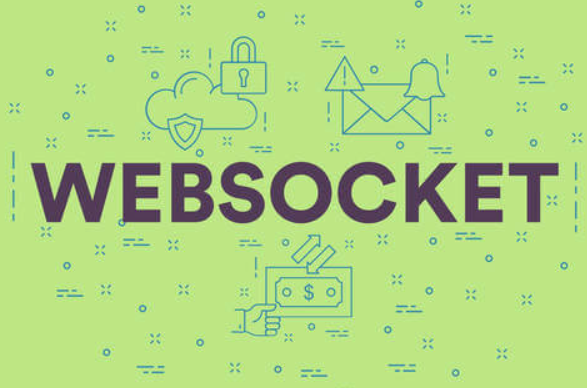Developing a real-time dashboard with Java and WebSockets allows you to provide live updates and interactive visualizations to users in a responsive and efficient manner. WebSockets provide a bidirectional communication channel between the client (web browser) and the server, enabling real-time data streaming. Here’s a step-by-step guide on developing a real-time dashboard with Java and WebSockets:
- Set up the Development Environment:
Ensure that you have Java Development Kit (JDK) installed on your machine. Additionally, you’ll need a web server or application server that supports Java, such as Apache Tomcat or Jetty. - Choose a WebSocket Library:
Select a Java WebSocket library to simplify the WebSocket implementation process. Popular options include Tyrus, Jetty WebSocket, or Spring WebSockets. These libraries provide abstractions and utilities to handle WebSocket communication. - Define WebSocket Endpoint:
Create a WebSocket endpoint class that extends the appropriate class provided by the chosen WebSocket library. This class will handle the WebSocket connection, incoming messages, and broadcasting updates to connected clients. - Implement WebSocket Server:
Configure and deploy a WebSocket server in your Java application using the chosen library and the WebSocket endpoint class. This involves setting up the server-side WebSocket infrastructure and establishing a WebSocket connection with the clients. - Handle WebSocket Messages:
Implement the logic to process WebSocket messages received from clients. This may involve parsing incoming data, performing necessary computations or data transformations, and preparing the response to be sent back to the client. - Broadcast Real-Time Updates:
Maintain a list of connected WebSocket clients and send real-time updates to all clients when new data is available. You can achieve this by iterating through the list of clients and sending messages to each one individually or using a broadcast mechanism provided by the WebSocket library. - Integrate with Data Sources:
Connect your real-time dashboard to the data sources from which you want to retrieve live data. This could be a database, an external API, or any other data stream. Retrieve the data and update the dashboard in response to changes in the data source. - Client-Side Development:
Build the client-side components of your real-time dashboard using HTML, CSS, and JavaScript. Use JavaScript’s WebSocket API or a WebSocket library like Socket.io to establish a WebSocket connection with the server and handle incoming messages. Update the dashboard UI dynamically based on the received data. - Visualize Real-Time Data:
Utilize client-side visualization libraries or frameworks such as D3.js, Chart.js, or React-Vis to create interactive and visually appealing charts, graphs, or other visual representations of the real-time data on the dashboard. - Test and Deploy:
Thoroughly test your real-time dashboard application, ensuring that the WebSocket communication and real-time updates function correctly. Deploy your application to a web server or application server capable of running Java applications, and make it accessible to users.
By implementing a real-time dashboard with Java and WebSockets, you can provide users with live updates and interactive visualizations, enhancing the user experience and enabling real-time decision-making based on dynamic data.