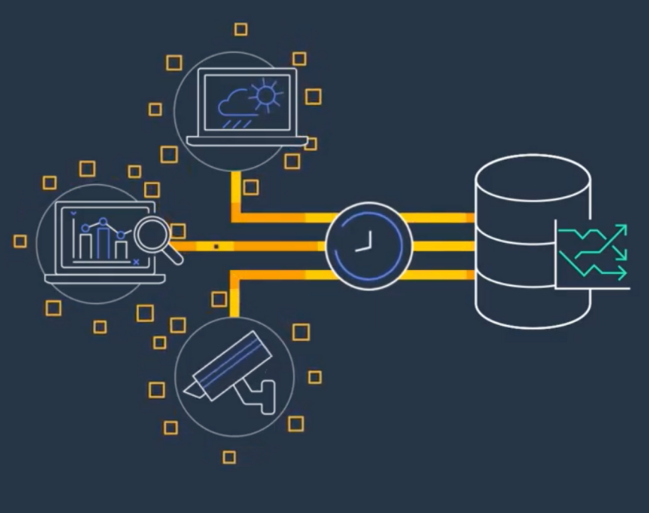Developing a real-time collaborative editor with Java and WebSocket involves building a backend server using Java and Spring Boot, and utilizing WebSocket for real-time communication between clients and the server. Here’s a high-level overview of the steps involved:
- Set up the Development Environment:
Install Java Development Kit (JDK) and an Integrated Development Environment (IDE) like IntelliJ IDEA or Eclipse. - Create a Spring Boot Project:
Use Spring Initializr or your IDE to create a new Spring Boot project with the necessary dependencies, including Spring Web and Spring WebSocket. - Implement WebSocket Configuration:
Configure the WebSocket endpoint and message broker in your Spring Boot application. Create a WebSocket configuration class and annotate it with@EnableWebSocketand@Configuration. - Implement WebSocket Controller:
Create a WebSocket controller class to handle incoming WebSocket connections and messages. Annotate the class with@Controllerand@MessageMappingannotations to define the WebSocket endpoints and their corresponding message-handling methods. - Implement Collaborative Editor Logic:
Implement the logic to handle collaborative editing operations, such as inserting, updating, and deleting text. Maintain a shared data structure (e.g., a document) on the server that represents the editor’s content. - Broadcast Changes to Connected Clients:
When a client makes changes to the editor content, broadcast the changes to all connected clients through the WebSocket connection. This ensures that all clients receive real-time updates. - Handle WebSocket Events:
Implement methods to handle WebSocket connection events, such as connection open, close, and error events. These methods can be used to track connected clients and manage their sessions. - Build the Frontend:
Develop the client-side application using HTML, CSS, and JavaScript frameworks like React, Angular, or Vue.js. Use WebSocket APIs provided by the browser to establish a WebSocket connection with the backend server. - Handle User Interactions:
Implement user interface components and event handlers to capture user actions, such as typing, selecting, or deleting text. Send the corresponding WebSocket messages to the server to update the collaborative editor’s content. - Synchronize Editor Content:
Receive WebSocket messages from the server containing updates made by other clients. Update the editor’s content in real-time to reflect the changes made by other users. - Test the Collaborative Editor:
Test the collaborative editor functionality by opening multiple instances of the application in different browsers or devices. Verify that changes made by one user are immediately reflected in all other connected instances. - Deploy the Application:
Build the backend server as a JAR file and deploy it to a Java application server like Apache Tomcat or use cloud platforms like Heroku or AWS Elastic Beanstalk. Deploy the frontend application by hosting static files on a web server or using a CDN.
As you develop the collaborative editor, consider handling concurrent edits, dealing with conflicts, and implementing features like user cursors or presence indicators to enhance the collaborative experience. Additionally, ensure that the application is secure by implementing authentication and authorization mechanisms to control access to the collaborative editor.