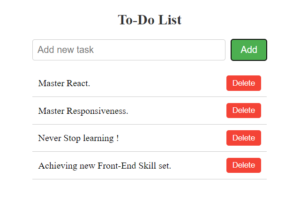Building a task management application with Java and Angular involves creating a backend API using Java and Spring Boot for handling tasks, and developing a frontend using Angular for the user interface. Here’s a high-level overview of the steps involved:
Backend Development:
- Set up the Development Environment:
Install Java Development Kit (JDK) and an Integrated Development Environment (IDE) like IntelliJ IDEA or Eclipse. - Create a Spring Boot Project:
Use Spring Initializr or your IDE to create a new Spring Boot project with the necessary dependencies, including Spring Web and Spring Data JPA. - Define the Task Model:
Create a Task entity class with properties such as ID, title, description, status, and due date. Use annotations to define the entity and its relationships. - Create the Repository:
Create a Spring Data JPA repository interface to define CRUD operations for managing tasks. This will provide the necessary methods for interacting with the database. - Implement the Controller:
Create a RESTful API controller class that maps HTTP endpoints for creating, updating, deleting, and retrieving tasks. Use annotations like@RestControllerand@RequestMappingto define the API endpoints. - Implement Business Logic:
Write service classes to encapsulate the business logic for managing tasks. These services will interact with the repository to perform CRUD operations and handle any additional logic, such as validation or task assignment. - Connect to a Database:
Configure the application to connect to a database such as MySQL, PostgreSQL, or H2. Update the application.properties file with the necessary database connection details. - Test the Backend API:
Write unit tests and integration tests to validate the functionality of the backend API. Use testing frameworks like JUnit and Mockito to mock dependencies and perform assertions.
Frontend Development:
- Set up the Development Environment:
Install Node.js and Angular CLI to set up the frontend development environment. - Create Angular Project:
Use the Angular CLI to create a new Angular project. This will generate the necessary file structure and dependencies. - Design the User Interface:
Create components, templates, and styles to design the user interface for the task management application. Use Angular’s component-based architecture to structure the application. - Implement Task Service:
Create a service in Angular to handle HTTP requests and communicate with the backend API. Use Angular’s HttpClient module to send requests to the backend and receive responses. - Create Task Components:
Develop components for displaying tasks, creating new tasks, updating task details, and deleting tasks. Implement the necessary forms, input validation, and interaction logic. - Integrate with Backend API:
Use the task service to interact with the backend API endpoints. Retrieve tasks from the backend, send requests to create, update, or delete tasks, and handle responses appropriately. - Handle Authentication and Authorization (optional):
If authentication and authorization are required, implement user authentication using techniques like JSON Web Tokens (JWT) or session-based authentication. Add appropriate guards and access control to protect certain routes or actions. - Test the Frontend:
Write unit tests and end-to-end tests using tools like Jasmine and Protractor to ensure the correctness of the frontend application.
Deployment:
- Build the Backend and Frontend:
Build the backend API and frontend application into deployable artifacts. Package the backend as a JAR file and the frontend as static files. - Deploy Backend and Frontend:
Deploy the backend JAR file to a Java application server like Apache Tomcat or use cloud platforms like Heroku or AWS Elastic Beanstalk. Serve the frontend static files using a web server like Nginx or host them on a CDN (Content Delivery Network). - Set up the Database:
Set up the database in the deployment environment, ensuring that the necessary tables and data are available. - Configure Environment Variables:
Update the configuration files of the deployed backend and frontend applications to use appropriate environment variables for database connection details, API URLs, etc. - Test and Monitor:
Test the deployed application to ensure it works correctly in the production environment. Set up monitoring and logging to track the application’s performance and detect any issues.
By following these steps, you can build a task management application using Java and Angular. Remember to follow best practices for code organization, security, and performance optimization throughout the development process.