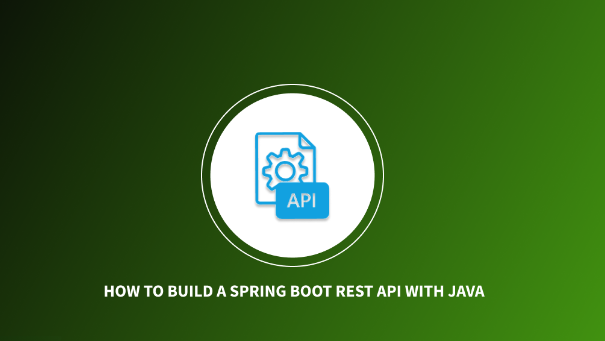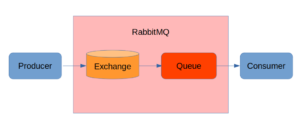Building a RESTful API with Java and Spring Boot is a popular choice for developing robust and scalable web services. Spring Boot is a framework built on top of the Spring framework that simplifies the setup and configuration of Spring applications. Here’s an overview of the steps involved in building a RESTful API using Java and Spring Boot:
- Set up the Development Environment:
Start by setting up your development environment. Install Java Development Kit (JDK) and an Integrated Development Environment (IDE) such as Eclipse, IntelliJ IDEA, or Visual Studio Code. - Create a New Spring Boot Project:
Use either the Spring Initializr (https://start.spring.io/) web tool or your IDE to create a new Spring Boot project. Specify the dependencies you need, such as Spring Web, Spring Data JPA (if using a database), and any other required dependencies. - Define Entity Classes:
Define your domain model by creating entity classes that represent the data entities you’ll be working with. Annotate the classes with Spring annotations like@Entityand@Idfor database mapping. - Create Repository Interfaces:
Create repository interfaces that extend the Spring Data JPA repositories. These interfaces will provide CRUD (Create, Read, Update, Delete) operations for your entity classes. - Implement Service Classes:
Implement service classes that encapsulate the business logic of your application. These classes interact with the repositories and perform operations on the entities. - Create REST Controllers:
Create REST controllers that define the API endpoints. Annotate the controller classes with@RestControllerand the individual methods with appropriate annotations like@GetMapping,@PostMapping, etc., to handle HTTP requests. - Implement Request and Response DTOs:
Use Data Transfer Objects (DTOs) to define the request and response structures for your API. These DTOs help in decoupling the API contract from the internal data model. - Handle Request Mapping and Validation:
Map incoming requests to appropriate controller methods using annotations like@RequestMapping,@PathVariable,@RequestParam, etc. Perform validation on the incoming requests using validation annotations like@Valid. - Implement API Business Logic:
Implement the necessary logic within the controller methods to handle the incoming requests, interact with the service classes, and return appropriate responses. - Configure Database and Persistence:
Configure your database connection settings in the application configuration file (application.propertiesorapplication.yml). Set up the required properties for the chosen database, such as connection URL, username, password, etc. - Test the API:
Write unit tests and integration tests to verify the functionality of your API. Use testing frameworks like JUnit or TestNG, along with libraries like Mockito, to mock dependencies and perform assertions. - Run and Deploy the Application:
Build and run your Spring Boot application either from the command line or using your IDE. Package the application into a deployable artifact (JAR or WAR file) and deploy it to a server or cloud platform of your choice.
By following these steps, you can build a RESTful API using Java and Spring Boot. Remember to follow best practices, such as using proper exception handling, security measures (e.g., authentication and authorization), and documentation (e.g., using Swagger or Spring REST Docs) to create a robust and well-documented API.