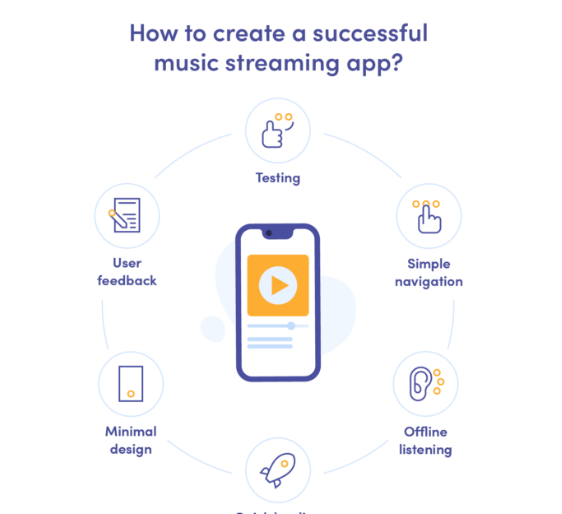Building a music streaming application with Java and React involves creating a backend server to handle music data and user authentication, and developing a frontend application using React to provide a user interface for browsing and playing music. Here’s an overview of the steps involved:
Backend Development:
- Set up the Development Environment:
Install Java Development Kit (JDK) and an Integrated Development Environment (IDE) like IntelliJ IDEA or Eclipse. - Create a Spring Boot Project:
Use the Spring Initializr (https://start.spring.io/) to create a new Spring Boot project. Include necessary dependencies such as Spring Web, Spring Data JPA, Spring Security, and any additional dependencies you may need. - Design the Database Schema:
Identify the entities required for your music streaming application, such as songs, albums, artists, and user accounts. Design the database schema and define the relationships between entities. - Implement Entity Classes:
Create Java classes representing the entities in your database schema. Annotate them with JPA annotations (@Entity, @Table, @Column, etc.) to define the mapping between the Java objects and database tables. - Implement Repository Interfaces:
Create repository interfaces by extending the JpaRepository interface provided by Spring Data JPA. These interfaces will provide CRUD operations and querying capabilities for each entity. - Implement Service Classes:
Create service classes to handle the business logic of your music streaming application. These classes will interact with the repository interfaces to perform operations like retrieving songs, albums, and artists, as well as handling user authentication. - Implement Controller Classes:
Create RESTful API controller classes to handle incoming HTTP requests from the frontend application or other clients. Map these requests to appropriate service methods to perform operations like searching for songs, creating playlists, and playing music. - Secure the Backend:
Implement user authentication and authorization features using Spring Security. Define authentication providers, configure security rules, and handle user registration, login, and role-based access control.
Frontend Development:
- Set up the Development Environment:
Install Node.js and a package manager like npm or yarn for managing dependencies. Use create-react-app or a similar tool to set up a new React project. - Design the User Interface:
Design the user interface for your music streaming application using React components. Plan the layout, navigation, and functionality required for browsing and playing music, creating playlists, and managing user preferences. - Implement React Components:
Create React components to represent different parts of your user interface, such as the home page, search page, music player, and playlist management. Use libraries like Axios to make HTTP requests to the backend API for retrieving music data. - Implement Authentication and Authorization:
Implement features for user registration, login, and logout using the backend API. Store authentication tokens securely and use them to authenticate subsequent API requests. - Integrate with Backend API:
Use the Axios library or other similar tools to interact with the backend API. Make HTTP requests to retrieve music data, search for songs, create playlists, and perform other operations provided by the backend API. - Implement Music Player:
Create a music player component that can play songs from the provided URLs. Include features like play, pause, skip, and volume control. You can use audio libraries like Howler.js or HTML5 Audio API for handling audio playback. - Enhance User Experience:
Implement features like playlist management, recommendations based on user preferences, favorite songs, and social sharing to enhance the user experience of your music streaming application.
Deployment:
Deploy your backend server and frontend application to a server or cloud platform of your choice. Make sure to configure the necessary server settings, API endpoints, and database connections for your backend server, and build and deploy your React application.
Building a music streaming application with Java and React requires
careful consideration of data modeling, API design, and user experience. Additionally, you may need to handle audio streaming efficiently, implement caching mechanisms, and integrate with external music libraries or APIs to fetch song data and metadata.