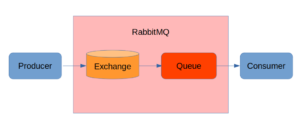Asynchronous programming in Java allows you to perform concurrent and non-blocking operations to improve the responsiveness and performance of your applications. Java provides several mechanisms for asynchronous programming, and one popular option is the CompletableFuture class introduced in Java 8. CompletableFuture is part of the java.util.concurrent package and offers a powerful and flexible way to handle asynchronous operations. Here’s an introduction to using CompletableFuture for asynchronous programming in Java:
- Creating a CompletableFuture:
You can create a CompletableFuture using its constructor or static factory methods likecompletedFuture,supplyAsync, orrunAsync. For example, to create a CompletableFuture that completes with a result, you can use:
CompletableFuture<String> future = CompletableFuture.completedFuture("Hello");- Chaining Operations:
CompletableFuture provides methods to chain multiple asynchronous operations together. You can usethenApplyto transform the result of a CompletableFuture,thenAcceptto consume the result without returning anything, andthenComposeto chain CompletableFuture instances.
CompletableFuture<String> future = CompletableFuture.supplyAsync(() -> "Hello")
.thenApply(s -> s + " World")
.thenAccept(System.out::println);- Combining CompletableFutures:
CompletableFuture allows you to combine the results of multiple CompletableFutures using methods likethenCombine,thenAcceptBoth, orallOf. For example, to combine two CompletableFutures and execute a function when both are completed:
CompletableFuture<String> future1 = CompletableFuture.supplyAsync(() -> "Hello");
CompletableFuture<String> future2 = CompletableFuture.supplyAsync(() -> " World");
CompletableFuture<String> combinedFuture = future1.thenCombine(future2, (s1, s2) -> s1 + s2);- Exception Handling:
You can handle exceptions thrown during asynchronous operations using theexceptionallymethod to provide a fallback value or thehandlemethod to handle exceptions and produce a new result.
CompletableFuture<Integer> future = CompletableFuture.supplyAsync(() -> 10 / 0)
.exceptionally(ex -> {
System.out.println("Exception occurred: " + ex.getMessage());
return 0;
});- Waiting for Completion:
You can wait for the completion of a CompletableFuture using thegetmethod, but it will block the current thread. Alternatively, you can use methods likejoin,isDone, orisCompletedExceptionallyto check the status of the CompletableFuture.
CompletableFuture<String> future = CompletableFuture.supplyAsync(() -> "Hello");
String result = future.get(); // Blocks until completion- Combining with Java 8 Streams:
CompletableFuture can be combined with Java 8 Streams to perform parallel or asynchronous processing on collections of data. You can use methods likestream,map,flatMap, orcollectto work with CompletableFutures in a stream pipeline.
List<Integer> numbers = Arrays.asList(1, 2, 3, 4, 5);
List<CompletableFuture<Integer>> futures = numbers.stream()
.map(n -> CompletableFuture.supplyAsync(() -> n * n))
.collect(Collectors.toList());
CompletableFuture<Void> combinedFuture = CompletableFuture.allOf(futures.toArray(new CompletableFuture[0]));
CompletableFuture<List<Integer>> result = combinedFuture.thenApply(v -> futures.stream()
.map(CompletableFuture::join)
.collect(Collectors.toList()));CompletableFuture provides a rich set of methods for handling asynchronous operations in Java, allowing you to compose, combine, and handle results flexibly. It’s a powerful tool for writing
asynchronous code that can improve the performance and responsiveness of your applications.