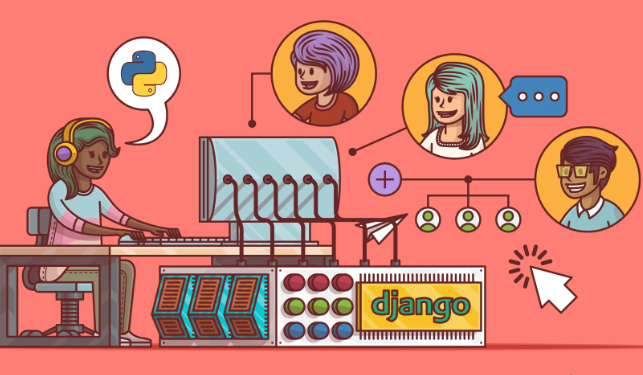Implementing role-based access control (RBAC) in Django allows you to control and manage user permissions based on their roles or groups. With RBAC, you can assign specific roles to users and restrict their access to certain views, functionality, or data within your Django application. Here’s how you can implement RBAC in Django:
- Define Roles:
- Identify the roles or groups that you want to assign to users in your application. For example, “admin,” “manager,” or “user.”
- Configure User Roles:
- Django provides a built-in authentication system, and you can extend it to include roles or use a third-party package like
django-rolesordjango-guardian. - Create a model or add a field to the existing user model to store the role information.
- You can define the roles as choices in a
CharFieldor create a separate model for roles and establish a many-to-many relationship with the user model.
- Protect Views or URLs:
- Identify the views or URLs that should be restricted based on roles.
- Use Django’s built-in
login_requireddecorator to ensure that only authenticated users can access the views. - Create custom decorators or middleware that check the role of the logged-in user and allow or deny access based on the assigned role.
- Restrict Access in Views:
- In your views, check the role of the current user and implement logic to restrict access or perform different actions based on the user’s role.
- You can use conditionals (
ifstatements) to check the user’s role and decide the appropriate behavior. - Return appropriate responses, such as HTTP 403 Forbidden or custom error messages, when a user tries to access a restricted view.
- Manage Permissions:
- Determine the permissions associated with each role. Permissions can be related to CRUD operations (create, read, update, delete) or specific actions in your application.
- Django provides a
Permissionmodel that you can use to define custom permissions. Assign these permissions to the respective roles. - Use the
user.has_perm()method to check if a user has a specific permission in your views or templates.
- Display Role-Based Menus or UI Elements:
- Modify your templates to conditionally display menus or UI elements based on the user’s role.
- Use template tags or custom template filters to check the user’s role and render appropriate content.
- Superuser and Administrative Roles:
- By default, Django provides a
is_superuserattribute for the built-inUsermodel. You can use this attribute to identify superusers or administrators who have access to all functionality. - Define additional roles or groups for administrative users if needed, and assign the appropriate permissions to these roles.
- Test and Verify:
- Test your RBAC implementation thoroughly to ensure that users are correctly restricted based on their roles.
- Verify that users with different roles can perform the expected actions and access the appropriate views or data.
Remember to always validate and sanitize user input to prevent unauthorized access or malicious actions. RBAC is just one part of the overall security measures you should implement in your Django application. Additionally, periodically review and update role assignments and permissions to reflect any changes in your application’s requirements or user roles.