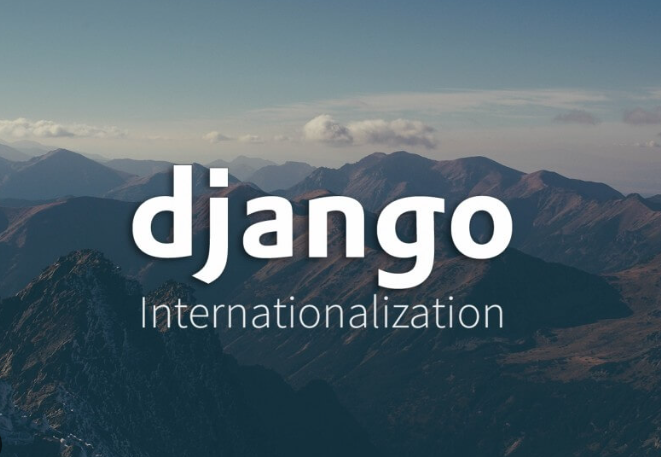Title: Django Internationalization and Localization: Multi-language Support
Introduction:
Django provides robust built-in features for internationalization and localization, enabling developers to create web applications that support multiple languages and adapt to different regions and cultures. In this article, we will explore Django’s internationalization and localization capabilities, and how to implement multi-language support in your Django applications.
- Introduction to Internationalization and Localization:
- Understanding the concepts of internationalization and localization
- Explaining the importance of multi-language support in web applications
- Highlighting the benefits of using Django for internationalization and localization
- Configuring Django for Internationalization:
- Enabling and configuring Django’s internationalization settings
- Configuring language code, time zone, and date formats
- Setting the default language and fallbacks for language selection
- Extracting Translatable Strings:
- Identifying and extracting translatable strings from Django code and templates
- Using Django’s translation utilities to generate translation files
- Managing translation files and updating translations for different languages
- Translating Text in Django Templates:
- Using Django’s template tags and filters for translating text
- Implementing language-specific templates for different translations
- Handling plurals and gender-specific translations in templates
- Translating Text in Python Code:
- Utilizing Django’s translation functions in Python code
- Translating text messages, error messages, and validation messages
- Handling dynamic translations and language-specific logic
- Localization of Date, Time, and Number Formats:
- Configuring localized date, time, and number formats in Django
- Implementing language-specific formatting using Django’s template filters
- Handling time zone conversions and date/time localization
- Managing Language Switching:
- Implementing language switchers in Django templates and views
- Storing language preference in user sessions or cookies
- Handling language negotiation and fallbacks for unsupported languages
- Pluralization and Language-Specific Variations:
- Understanding pluralization rules in different languages
- Implementing language-specific pluralization in Django templates and code
- Handling language-specific variations, such as gender or dialect
- Handling Translation Message Updates and Maintenance:
- Managing translation updates for application changes and new features
- Coordinating translation efforts with translators and localization teams
- Automating translation updates using translation management tools
- Testing and Debugging Translations:
- Writing tests to verify translation behavior and language-specific functionality
- Debugging translation issues and inconsistencies in Django applications
- Using Django’s translation debugging tools for troubleshooting
- Third-Party Integration and Translation Services:
- Integrating third-party translation services (e.g., Google Translate) with Django
- Leveraging translation memory tools for efficient translation management
- Implementing fallback translations and crowd-sourced translation options
Conclusion:
Django’s internationalization and localization features provide powerful tools for creating multi-language web applications. By following the guidelines and best practices outlined in this article, you can seamlessly implement multi-language support in your Django projects, expanding your application’s reach to a global audience. Whether you’re building a small website or a large-scale international application, Django’s internationalization and localization capabilities make it easier to deliver a localized and user-friendly experience in multiple languages.