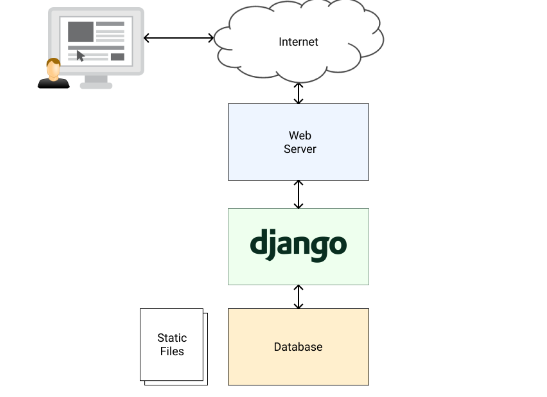To deploy a Django application to a production server, you’ll typically need to follow these general steps:
- Prepare the Production Environment:
- Set up a production server with an operating system, such as Ubuntu or CentOS.
- Install Python and other necessary dependencies on the server.
- Set up a web server like Nginx or Apache to handle incoming requests.
- Clone your Django Project:
- Clone your Django project from a version control system like Git onto the production server.
- Set Up a Virtual Environment:
- Create a virtual environment on the production server to isolate your project’s dependencies.
- Install required packages using pip, usually listed in a
requirements.txtfile.
- Configure the Django Settings:
- Update the Django settings (
settings.py) to reflect the production environment. - Ensure you have appropriate configurations for the database, static files, media files, and security settings.
- Collect Static Files:
- Run the
collectstaticmanagement command to gather all static files in one location.
- Set Up the Database:
- If you’re using a database, create a database on the production server and update the Django settings accordingly.
- Apply any necessary database migrations using the
migratemanagement command.
- Test the Application:
- Test your Django application on the production server to ensure it’s working as expected.
- Configure the Web Server:
- Set up the web server (e.g., Nginx or Apache) to serve your Django application.
- Configure the web server to forward requests to the application server (e.g., uWSGI or Gunicorn).
- Set Up Process Manager (Optional):
- Optionally, set up a process manager like Supervisor or Systemd to keep your Django application running continuously.
- Configure DNS and Firewall:
- Update DNS records to point to the production server’s IP address.
- Configure the server’s firewall to allow incoming traffic on the appropriate ports.
- Secure the Application:
- Enable HTTPS using SSL certificates to secure the communication with the application.
- Implement additional security measures such as rate limiting, input validation, and authentication.
- Monitor and Log:
- Set up monitoring tools to track the performance and health of your Django application.
- Configure logging to capture and analyze application logs for debugging and troubleshooting.
It’s important to note that the specific steps and configurations may vary depending on your production server setup, hosting provider, and deployment approach. Detailed documentation for deploying Django applications is available on the Django website and various online resources.