
Mern Stack Development Training in Jaipur
Empower yourself & take your career to new heights with us
COURSE DURATION
180
Hours
advantages of python django course
₹ 2,50,000+
Average Salary per Annum in India for Freshers
$ 60,000+
Average Salary per Annum in USA
20,00,000+
There are jobs available around the world.
2,50,000+
Full Stack Developer’s Demand is increasing rapidly in the world
Why Choose Mern Stack Development Training in jaipur?
As a developer, you might be working hard to establish with Seldom India your career, perfect your skills, and increase your chances of landing better job opportunities. One way of achieving this goal is by getting trained in Full Stack Development, which has become essential in the web development industry. With Full Stack Development expertise, you will gain the ability to work with every component of web development, which can greatly enhance your employability.
If you aspire to excel in Full Stack Development, it’s recommended to start by learning JavaScript. This highly popular language is a crucial part of Full Stack Development, and mastering it will help you with front-end, back-end, and database-related aspects of web development. By acquiring these skills, you will become a well-rounded and valuable asset to potential employers, as well as fast-track your progress and impact in the field. So, go ahead and invest in learning Full Stack Development to scale up your career and enhance your opportunities.
This article delves into the aspects that make Jaipur a sought-after destination for Mern Stack Development enthusiasts, highlighting the best Mern Stack Development training and certification in Jaipur.
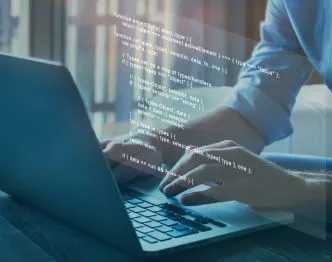
Mern Stack Development Training And Certification Course in jaipur
Nowadays, when it comes to web development, the Full Stack approach has become increasingly popular. To develop a robust Full Stack web application, one can either opt for the MEAN or MERN stack development approach. Both MEAN and MERN are powerful, open-source technology stacks used widely for web application development.
MERN stack stands for Mongo DB, Express JS, React JS, and Node JS, and it is gaining popularity due to its flexibility and customizability. With MERN, you get to use React JS on the frontend and Node JS on the backend, allowing you to code in one language (JavaScript) for the entire app – making it a developer’s dream come true! Moreover, MERN is excellent for transferring data between client and server due to the binary JSON format.
On the other hand, if someone prefers AngularJS for front-end development instead of React, they can opt for the MEAN stack, which stands for MongoDB, Express JS, AngularJS, and Node JS. With the MEAN stack, clients get to benefit from server-side rendering (SSR), which enables faster loading and speeds up overall development time. In conclusion, both MEAN and MERN are solid options for developers looking for a robust Full Stack development approach.
About Mern Stack Development Course
Tracks | Regular Track | Full Day(Fast Track) |
|---|---|---|
Training Duration | 180 hours | 180 hours |
Training Days | 6 Months | 2 Months |
HTML
- Introduction of tags
- Empty and Container Tags
- Html elements
- Html attributes
- Html tables
- Html Lists
- Html div with CSS float
- Html forms
- Html other important tags
- What is Markup Language
- Basic Structure of HTML
- Difference Between HTML and XHTML
- Head Section and Elements of Head Section
- Meta Tags
- CSS Tags
- Script Tag
- Table Tag
- Tag
- Header Tags
- Paragraph, Span, Pre-Tags
- Anchor Links and Named Anchors
- Image Tag
- Object Tag
- Iframe Tag
- Forms
- Form Tag
- Attributes of Form
- POST and GET Method
- Field set and Legend
- Text input, Text area
- Checkbox and Radio Button
- Dropdown, List and opt group
- File Upload and Hidden Fields
- Submit, Image, Normal, Reset Button
- Creating a Live Website Form
- HTML Validates
CSS
- Introduction of CSS
- Inline CSS
- Internal CSS
- External CSS
- Box model and Margin, Padding
- Float property
- Positioning in CSS
- Introduction to Cascading Style Sheets
- Types of CSS
- CSS Selectors
- Universal Selector
- ID Selector
- Tag Selector
- Class Selector
- Sub Selector
- Child Combinatory Selector
- Adjacent Sibling Selector
- Attribute Selector
- Group selector
- First-line and First-letter selector
- Before and After Selector
- CSS Properties
- Type Properties
- Background Properties
- Block Properties
- Box Properties
- List Properties
- Border Properties
- Positioning Properties
- Realtime Implementation
- Conversation of Table to CSS Layout
- CSS Menu Design (Horizontal, Vertical)
- Form Designing
Bootstrap
- Introduction of Bootstrap
- Bootstrap carousal
- BS Grid Basic
- BS Typography
- BS Tables
- BS Images
- BS Jumbotron
- BS Wells
- BS Alerts BS Buttons
- BS Button Groups
- BS Glyphicons
- BS Badges/Labels
- BS Progress Bars
- BS Pagination
- BS Pager
- BS List Groups
- BS Panels
- BS Dropdowns
- BS Collapse
- BS Tabs/Pills
- BS Navbar
- BS Forms
- BS Inputs
- BS Carousel
- BS Modal
- BS Tooltip
- BS Popover
- BS Affix
- BS Filters
Java Script
- JS Introduction
- JS Variables
- JS Operators
- JS Arithmetic
- JS Assignment
- JS Data Types
- JS Functions
- JS Objects
- JS Events
- JS Strings
- JS Numbers
- JS Arrays
- JS Dates
- JS Date Formats
- JS Math
- JS Booleans
- JS Control statements
- JS Type Conversion
- JS Bitwise
- JS RegExp
- JS Errors
- JS Scope
- JS Strict Mode
- JS this Keyword
- JS Let
- JS Const
- JS Debugging
- JS JSON
J Query
- JQuery Usage
- Downloading jQuery
- JQuery: Operational Overview
- Basic Selectors
- Multiple Selector
- Selecting by Order
- Attributes vs. Properties
- CSS Box Model Properties
- Element Content
- Manipulating Children
- Effects (Basic Animation)
- Hierarchical Selectors (Combinators
- Attribute Selectors
- Basic vs. Child Filters
- Filtering Methods
- Traversing Methods
- Selecting From Forms
- Selecting Parent and Children
- Automatic DOM Traversal
- Manipulating DOM Elements
- Getting and Setting Attribute Values
- Removing Attributes
- The jQuery Function
- The jQuery Object
- Some jQuery “Static” Methods
- Utility Methods
- Binding Multiple Events to Same Handler
- Multiple Events to Different Handlers
- Event Targets
- Triggering Events
- Live Events
- Changing HTML Content
- Changing Text Content
- Managing Elements
- Introduction to Animations
- JSON Parsers
- Sending Data JSON vs XML
- JQuery AJAX Utility Methods
- JQuery and JSON
- JQuery and Other Data Types
- Serialization
- Deferred Objects
Core PHP
- Basics of PHP
- Some Basics PHP functions
- Validations
- Conditional Statements ( If, If-else, else-if, end-if etc. )
- PHP switch statement
- Array ( Numeric, Associative Array, Multidimensional Array )
- Looping: The While statement
- PHP Functions
- Form handling and values passing through post & Get methods
- Date handling
- Include, require, Include once, require once etc.
- File handling
- Cookie & Session handling
- PHP Mail
- Debugging
- Connection with Database
SQL
- Getting Started
- What is SQL
- History
- Introduction to SQL
- What is SQL?
- Purpose of SQL
- Who should learn SQL?
- What are the subsets of SQL?
- More on SQL
- Data Definition Language
- Data Manipulation Language
- Data Control Language
- SQL vs. NoSQL
- Introduction to Databases and RDMBS
- What is a Database?
- Database Objects
- Database Tables
- More on Databases and RDMBS
- Table Records
- Types of Database Management Systems
- Relational Database Management Systems
- SQL/Relational Databases vs. No SQL Databases
- Install a Database Engine
- Download MS SQL Server or Oracle or MySQL Database Engine and Install
- Launch SQL Server Management Studio
- More on Install a Database Engine
- Select New Query and launch SQL Query.
- Type SQL Commands and Execute.
- SQL Syntax
- Focus on SQL Syntax
- SQL keywords
- SQL is not case sensitive
ReactJS
- Introduction to react JS
- Introduction to Basic building blocks of Web Application Development. HTML-CSS-JS
- SPAs and React Web Apps.
- ReactJS Overview.
- Single Page Apps VS Multi-Page Applications.
- What is a DOM, VirtualDOM and ShadowDOM?
- Installing ReactJS and writing our first Hello World code.
- The Folder Structure of React Application.
- Basic Building Blocks of React JS – (components,state,props,jsx)
- What are the components? Understanding the component basics and different types of components.
- What are the functional components and container components?
- Creating your first class-based component and functional component.
- Understanding JSX and JSX restrictions.
- Component Nesting.
- What are props and a simple understanding of props?
- Passing Props into components.
- Accessing props inside the components.
- Creating reusable dynamic components
- UI and Components Styling In React
- Styling React components. The different ways of styling the react components.
- Inline styles and external styles to the components.
- Using styled-components.
- Creating a navigation-bar in reactJS.
- Introduction to React Router.
- Creating Routes to our Navigation Bar.
- React Architecture
- Components configuration with state, props and children.
- Understanding and using state and props, and Differences between props and state
- Handling Events
- Manipulating the state with setState() method
- Difference between stateless and stateful components.
- Adding two-way binding.
- Rendering content conditionally.
- Making API REQUESTS with React.
- Fetching data – Axios vs Fetch.
- Building Lists from data
- The purpose of keys in lists and Implementing keys in lists.
- Handling User Input with forms and events.
- Controlled Elements versus uncontrolled elements.
- Handling forms submitted.
- Understanding this in Javascript and solving context issues.
- Communicating child to parent.
- Handling user Input of dynamic forms
- Handling form submission(MAKING API CALL )
- Adding Custom Form Validation.
- Showing validation errors and other error messages.
- Handling overall form validity.
- Redux and advance Concepts
- Using Refs for DOM Access.
- Redux, and The complexity of managing state.
- Understanding the Redux flow.
- Adding Redux to the React Project and Redux Devtools.
- What is the provider and adding the provider?
- Setting Up the Reducer and the Store
- Dispatching the Actions.
- Adding Subscriptions.
- Connecting React to Redux.
- Connecting the store to react.
- Dispatching the Actions from within the Component.
- Passing and Retrieving Data with Actions.
- Switch Case in the reducer
- Updating the State and the Array Immutable.
- Combining multiple Reducers.
- Handling Authentication in React.
- The Context System with React.
- Replacing Redux with Context or using both together.
- Higher-Order Components in React.
- The concept of Render Props.
- Error Boundaries.
- React.Fragments
- Hooks
- Introducing Lifecycle methods.
- Why use Lifecycle methods
- React Hooks – An Introduction, Why React Hooks
- Moving from classes to functional components
- Introducing the first Hook: useState Hook and Second Hook: useEffect Hook
- Data Fetching with hooks/replacing the class lifecycle methods
- Fetching data on component mount with useEffect
- Using the useRef Hook
- Displaying loading state with useState
- Error Handling and displaying errors with useState
- The useReducer Hook
- Using the useContext Hook
- Deployments
- Introduction to deployment
- Deploying the React Application
Node JS
- Introduction to Node JS
- Introduction to Node JS
- What is Node JS,
- Node.js Process Model
- Advantages of Node JS
- Traditional Web Server Model
- Setup Development Environment
- Install Node.js on Windows
- Working in REPL
- Node JS Console
- Node JS Modules
- Functions, Buffer, Module
- Core Modules
- Local Modules
- Modules Types
- Modules Exports
- Node Package Manager
- What is NPM
- Installing Packages Locally
- Adding dependency in package json
- Installing package globally
- Updating packages
- Creating Web Server
- Creating Web Server
- Handling http requests
- Sending Requests
- File System
- Fs.readFile
- Writing a File
- Writing a file asynchronously
- Opening a file
- Deleting a file
- Other IO Operations
- Events
- Event Emitter class
- Returning event emitter
- Inheriting Events
- Express JS
- Configuring Routes
- Working with Express
- Api Building with Express
- Serving Static Files
- Working with Middle Ware
- Database Connectivity
- Connecting String
- Configuring
- Working with Select Command
- Updating Records
- Deleting Records
Mongo DB
- Intro
- Introducing MongoDB
- Installing MongoDB on Windows
- Connecting to MongoDB
- Schemas
- Models
- Saving a Document
- Querying Documents
- Comparison Query Operators
- Logical Query Operators
- Regular Expressions
- Counting
- Updating a Document-
- Removing Documents
- Mongo – Data Validation
- Validation
- Built-in Validators
- Custom Validators
- Async Validators
- Validation Errors
- SchemaType Options
- Authentication and Authorization
- Introduction
- Creating the User Model
- Registering Users
- Hashing Passwords
- Authenticating Users
- Testing the Authentication
- JSON Web Tokens
- Generating Authentication Tokens
- Storing Secrets in Environment Variables
- Setting Response Headers
- Getting the Current User
- Logging Out Users
- Role-based Authorization
- Testing the Authorization
- Authentication and Authorization Recap
- Handling and Logging Errors
- Introduction
- Handling Rejected Promises
- Express Error Middleware
- Try Catch Blocks
- Express Async Errors
- Logging Errors
- Logging to MongoDB
- Uncaught Exceptions
- Unhandled Promise Rejections
6. Assignment
6. Online Information Form
3. Delete Records
Full Stack Developers :
Applications which are built with MERN stack are super easy to maintain and are cost effective. Thus, it is beneficial for companies who are looking to build websites on a budget. Your responsibilities include developing databases and servers for website functionality, coding for mobile platforms, and designing user interactions on websites.
MERN Stack developer :
A software engineer is the one who uses Express to build back end API, integrate React with Express, etc.
Angular JS Developer:
With the knowledge about open-source front-end web development, Angular JS developer handles challenges encountered by the company.
RTU Official Training Partner
100% Placement Assistance
Industry Experts Led Training since 2014
Highest Rated on Google
Job Oriented Program
Our specialized Job Oriented Program stands out from the rest due to its one-of-a-kind approach towards training. We believe in assuring our students a secured job once they complete the program, which is an assurance very few of our competitors offer. Our program is carefully crafted to cater to the present day demands of the IT and digital industries, ensuring our students are equipped with the necessary technical as well as soft skills that are essential for their professional growth.
We take immense pride in the fact that we have been renowned year after year for producing a talented pool of candidates who have been well-trained in our program – they showcase an unrivaled proficiency when it comes to executing the tasks assigned to them, owing to the rigorous and relevant training they have undergone under our program. With our Job Oriented Program, we assure you a bright future in the IT and digital industries. Join us for the best Mern Stack Development Training and Certification in Jaipur.
What our Students are saying about Mern Stack Development Training in Jaipur
Mern Stack Development
Seldom India ke MERN Stack course mein admission lena ek wise decision tha. Instructors apne field ke experts hain, jo valuable insights dete hain. Practical approach aur real-world projects se technology stack ka holistic understanding milta hai.
Highly Recommended
Enrolling in Seldom India’s MERN Stack course was a wise decision. The instructors are experts in their field, providing valuable insights. The practical approach to learning and real-world projects ensure a holistic understanding of the technology stack.
Crazy Coding with Coder
Main thoroughly satisfied hoon Seldom India ke MERN Stack course se. Trainers approachable hain, content up-to-date hai, aur emphasis on practical skills ensures hai ki students job-ready hote hain upon completion. Highly recommended.
Mern Stack Development Coding
Seldom India ka MERN Stack course full-stack development mein master banane ka gateway hai. Yahan ke real-world projects aur mentorship invaluable hai. Institute ko kudos for offering such a comprehensive and enriching program
Best Experties with Coding
Seldom India’s MERN Stack course is a gateway to mastering full-stack development. The real-world projects and mentorship provided here are invaluable. Kudos to the institute for offering such a comprehensive and enriching program.
Share your Reviews with us

Frequently Asked Questions
Mern Stack Development Training
On this very page you will find a form titled ‘Enrollment For Training Course’ Fill in your details and we will get in touch.
MERN Stack Development involves using MongoDB, Express.js, React, and Node.js to build web applications. Taking a course can help you master these technologies and become a proficient MERN Stack developer.
No, you don’t. Our course is designed for beginners. Whether you’re new to coding or have some experience, we’ll guide you through the MERN Stack.
Absolutely! The course is practical, and you’ll be building real web applications using the MERN Stack. It’s a hands-on approach for effective learning.
No special requirements! Whether you’re a total beginner or have some background, you’re welcome. We’ll start from scratch and guide you through.
Yes, we keep the content current. You’ll learn the latest features and best practices in MERN Stack for effective web development.
Absolutely! MERN Stack is versatile and can be used for various types of web applications. Our course will teach you the skills to build different projects.
Certainly! We encourage interaction. You can ask questions, participate in discussions, and connect with both instructors and fellow learners.
Yes, you can. The course is flexible, allowing you to learn at your own pace and fit it into your schedule, even if you have other responsibilities.
Learning MERN Stack opens doors to web development opportunities. It’s a popular stack, and the skills you gain can make you stand out to employers.
