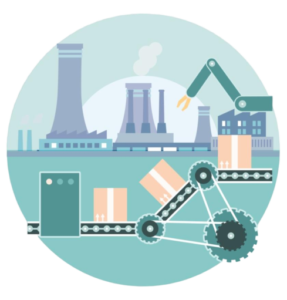
Industrial Automation Course in jaipur
Empower yourself & take your career to new heights with us
COURSE DURATION
120
Hours
advantages of python django course
₹ 2,50,000+
Average Salary per Annum in India for Freshers
$ 60,000+
Average Salary per Annum in USA
20,00,000+
There are jobs available around the world.
2,50,000+
Industrial Automation Engineer’s Demand is increasing rapidly in the world
Why Choose Industrial Automation Training and Certification Program in Jaipur?
At Seldom India Industrial automation training and certification programs offer a pathway to enhanced career prospects by imparting in-demand skills essential across diverse industries. These programs provide practical, hands-on experience, ensuring individuals are well-versed in the latest automation technologies. The skills acquired, ranging from PLC programming to robotics, make professionals more marketable, leading to increased job opportunities and higher earning potential.
By staying updated with technological advancements and earning industry-recognized certifications, individuals can solidify their expertise, boosting their credibility with potential employers. Moreover, these programs cultivate problem-solving abilities and foster innovative thinking, crucial traits in navigating complex industrial automation systems. Networking opportunities within these training programs also facilitate connections with industry experts and peers, aiding in knowledge exchange and career growth. Ultimately, industrial automation training equips individuals with the expertise sought after globally, enabling them to contribute meaningfully to industries reliant on automation.
This article delves into the aspects that make Jaipur a sought-after destination for INDUSTRIAL AUTOMATION COURSE, highlighting the best INDUSTRIAL AUTOMATION coaching and training in Jaipur.
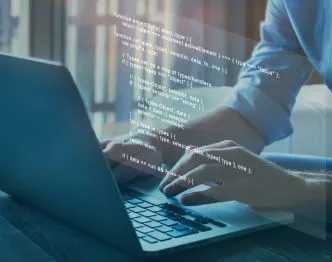
Industrial Automation Course in Jaipur
At SELDOM INDIA An Industrial Automation Course is a structured program designed to equip individuals with the knowledge, skills, and practical experience required to work in the field of industrial automation. These courses cover a range of topics related to automation technologies, including but not limited to:
1. Fundamentals of Automation: Introduction to basic concepts, principles, and components of automation systems.
2. Programmable Logic Controllers (PLCs): Understanding PLCs, programming languages (such as ladder logic), and applications in industrial settings for controlling machinery and processes.
3. Human-Machine Interface (HMI): Learning about HMI systems used to interact with machines, visualize data, and monitor/control industrial processes.
4. Sensors and Actuators: Exploring various sensors and actuators used in automation systems to detect, measure, and control processes.
5. Industrial Robotics: Understanding robotics systems, their applications, programming, and integration into manufacturing and industrial processes.
6. SCADA Systems: Studying Supervisory Control and Data Acquisition systems used for monitoring and controlling large-scale industrial processes.
7. Electrical Systems and Instrumentation: Covering electrical components, wiring, instrumentation, and their relevance in automation.
8. Safety Protocols in Automation: Emphasizing safety measures and protocols essential in automated industrial environments.
9. Integration and Troubleshooting: Learning how to integrate different automation components/systems and troubleshooting common issues in automation setups.
Industrial Automation Courses often combine theoretical knowledge with practical hands-on training using simulation software or real-world equipment. They might also involve projects, case studies, and assessments to reinforce learning outcomes. Furthermore, these courses may offer industry-recognized certifications upon completion, validating the individual’s proficiency in automation technologies and enhancing their employability in industries reliant on automation systems. The duration and depth of these courses can vary, ranging from short-term certifications to more comprehensive diploma or degree programs.
Are you looking to delve into the realm of industrial automation in Jaipur? As industries embrace technological advancements, the demand for skilled professionals in industrial automation continues to soar. To meet this demand, various institutions offer comprehensive courses tailored for individuals aspiring to excel in this field.
Industrial Automation Courses in Jaipur: Your Path to Excellence
In Jaipur, the array of industrial automation courses caters to different expertise levels. For those seeking an introductory understanding, there are beginner-level programs covering fundamental concepts and hands-on applications. However, if you aim to expand your knowledge and delve deeper into this field, advanced industrial automation courses in Jaipur stand ready to equip you with cutting-edge skills.
The Best Industrial Automation Course for You
Choosing the best industrial automation course in Jaipur involves considering various factors such as curriculum, faculty expertise, hands-on experience, and industry exposure. Institutes offering a holistic approach, combining theoretical knowledge with practical implementation, often stand out. These courses aim not only to educate but also to prepare individuals to thrive in real-world scenarios.
Duration and Structure of Industrial Automation Courses
The duration of industrial automation courses in Jaipur varies based on the level of depth and expertise offered. Beginners might opt for shorter-term programs, while advanced courses often span a more extensive duration to cover complex modules comprehensively. Typically, these courses balance classroom sessions with lab work and project-based learning to ensure a well-rounded understanding.
Tailored Courses for Electrical Engineers
For electrical engineers seeking to specialize in industrial automation, Jaipur offers specialized courses designed to align with their background knowledge. These courses bridge the gap between electrical engineering principles and the application of automation technologies in various industries.
Benefits of Pursuing an Industrial Automation Course
Upon completion of an industrial automation course in Jaipur, individuals gain multifaceted benefits. They acquire practical skills, stay abreast of the latest technological advancements, and position themselves as sought-after professionals in the job market. Additionally, these courses often provide industry certifications, further enhancing career prospects.
Industrial Automation Classes: Enabling Hands-On Learning
Interactive classes play a pivotal role in grasping complex automation concepts. Institutes offering industrial automation classes in Jaipur emphasize hands-on learning, enabling students to work with industry-standard equipment and software. This practical exposure ensures a seamless transition from learning to implementation.
Securing an Industrial Automation Diploma
Upon successful completion of an industrial automation course in Jaipur, participants are awarded diplomas or certificates validating their expertise. These diplomas serve as a testament to their knowledge and practical skills, bolstering their credibility in the job market.
Conclusion
As industries increasingly rely on automation for efficiency and precision, the demand for skilled professionals in industrial automation continues to surge. Enrolling in a comprehensive industrial automation course in Jaipur equips individuals with the knowledge and skills needed to thrive in this dynamic field.
Choose Wisely, Excel Profoundly
Selecting the right industrial automation course in Jaipur is pivotal for your career growth. Evaluate your aspirations, review course structures, and consider industry exposure before embarking on this transformative journey. With dedication and the right education, you can become a proficient professional in industrial automation, meeting the demands of the ever-evolving industrial landscape in Jaipur and beyond.
About Industrial Automation Training
Tracks | Regular Track | Full Day(Fast Track) |
|---|---|---|
Training Duration | 120 hours | 120 hours |
Training Days | 90 days | 30 days |
| Session Heading | Theory | Practical |
| Introduction to Automation | Q About Automation, | Equipment’s Identification & Structural study of |
| Q Automation Pyramid | Q NO , NC | |
| Q Steps Of Automation | Q Relay | |
| Q Equipment used in Automation | Q Contactors | |
| Q Industrial application of Automation | ||
| Electric Basic | Q Basic concepts of Electrical | |
| Q Electrical Elements | ||
| Q Digital Signal and Logic | ||
| Q Single Phase & Three Phase | ||
| Electric Basic | Q Safety Phenomena | Q No push button Working, |
| Q Selection of electrical items | Q NC push button Working, | |
| Q About Relay | ||
| DOL Starter | Q About Power Contactors. | Practical Connection Of |
| Q About Control Contactors | Q Direct ON Line starter using NO NC and Contactor, | |
| Q Connection of Motor With DOL starter | ||
| RDOL Starter | Q About AC Motors | Practical Connection of |
| Q Forward Reverse Concept Of Motor | Q Reverse Direct ON Line starter using NO NC and Contactor | |
| Q Connection of Motor With RDOL starter | ||
| Star Delta Starter | Q About Star Connection, | Q Practical Star Delta starter using NO NC and Contactor, |
| Q About Delta Connection | Q Connection of Motor With Star Delta starter | |
| About Panel with every equipment details | Q About MCB | Q Understanding the Connection of PLC panel |
| Q SMPS | ||
| Q PLC | ||
| Q Wirings, Lugs, Channels, Connectors | ||
| Q Relay | ||
| About Starting a PLC Software | Q About PLC, | Q Starting a Software RSLINX, Logical programming with RSLOGIX |
| Q Types Of PLC | Q Making the First PLC Program | |
| Q Various Makes of PLC | ||
| Basic Programming (DOL starter) with PLC | Q Selection Of symbols | Q Basic PLC programme |
| Q Use of NO, NC, | ||
| Q Holding a circuit | ||
| Q DOL starter | ||
| Basic Programming (RDOL starter) | Q PLC programme connecting maximum Outputs with one NO | |
| Q Two way switch programme | ||
| Q RDOL Starter Programme | ||
| Logic Gate Programming | Q PLC program Of OR Gate, | |
| Q AND Gate | ||
| Logic Gate Programming | Q NOT Gate | |
| Q NAND Gate | ||
| Q NOR Gate | ||
| Turn On Timer | Q About ON Timer | Q PLC program Of EX-OR Gate |
| Q EX_NOR Gate | ||
| Q About ON Timer | ||
| Q TT Bit concept | ||
| Q EN Bit Concept | ||
| Q DN Bit Concept | ||
| Advance PLC Programs | Q Flashing Programme | |
| Advance PLC Programs | Q Conveyor Belt Programme | |
| Advance PLC Programs | Q Automatic Bottle Filing Programme | |
| Turn OFF Timer | Q About OFF Timer | Q About TOFF timer, |
| Q Programme with TOFF Timer | ||
| Turn OFF Timer | Q | Q ON and OFF OF motor with toff timer |
| Q Automatic Colour paint machine. | ||
| Counter Up | Q About Up Counter | Q Up Counter, |
| Q Programme with UP Counter. | ||
| Counter Down | Q About Down Counter | Q About Down Counter |
| Q Programme with Down Counter. | ||
| Advanced Programming | Q Comparators | |
| Q Math Function | ||
| Advanced Programming | Q Move function | |
| Q Jump Function | ||
| Advanced Programming | Q Communication with HMI software | |
| Advanced Programming | Q Hands on Experience on real Time applications | |
| Advanced Programming | Q Communication with Sensors | |
| Introduction to SCADA software | Q About SCADA, Application of SCADA, Types Of SCADA, Importance Of SCADA | |
| Creating New SCADA Project | Q Starting a SCADA software | |
| Q Creating new application | ||
| Q Creating New window | ||
| Q About Wizards | ||
| Creating Switches And Lamps | Q Selection of switches | |
| Q Selection of Lamps | ||
| Q Tag name selection | ||
| Q Runtime simulation | ||
| Q Development | ||
| Creating Scripts | Q About Scripts | |
| Q Windows Scripts | ||
| Q Programming in Scripts | ||
| Q Condition Selection | ||
| Q Functioning in Scripts | ||
| Programming and Tagging | Q Selection Of switches | |
| Q Sliders | ||
| Q Tanks | ||
| Q Tagging the expression and scripts | ||
| Special Function | Q Location | |
| Q Percentage fills | ||
| Q Vertical Size | ||
| Q Object Size | ||
| Q Sliders | ||
| Special Function | Q Discrete value | |
| Q User Inputs | ||
| Q Miscellaneous | ||
| Q Touch Pushbuttons | ||
| Q Creating Alarms and trends | ||
| About AC Drive | Q AC Motors | |
| Q Motor Control Circuit | ||
| Q Interlocking Circuit | ||
| Q Braking | ||
| Q Introduction to AC Drive and applications. | ||
| Ac Drive Simulator starting | Q About Analog Inputs | Q Working on local mode |
| Q Motor Load | Q Working with remote mode, Set up frequency | |
| About Drive Parameter | Q Initial parameter | |
| Q Frequency Setup | ||
| Q Stopping method selection | ||
| Q Acceleration time | ||
| Q Deceleration time. | ||
| About Drive Parameter | Q Motor Current | |
| Q Upper Limit Frequency | ||
| Q Lower Limit Frequency | ||
| Q Multispeed of Motor | ||
| Q Motor Load | ||
| Ac Drive connection With RDOL | Q Forward parameter | |
| Q Reverse parameter | ||
| Q Connection OF RDOL With Drive | ||
| Q Controlling of Drive with RDOL Starter. | ||
| Ac Drive connection With PLC | Q Communication With PLC software | |
| Q Forward and reverse of Motor with PLC | ||
| Q Controlling of motor speed with PLC | ||
| Introduction to HMI | Q About HMI | Q Drawing Graphics |
| Q Application of HMI | Q Moving and Aligning part | |
| Q Create New File | Q Changing The Background Colour | |
| Q Screen Creation | Q Save file | |
| Creating Switches and Lamps | Q Screen Creation | Q Editing Screen |
| Q Procedure for Changing Part | Q Memory Address | |
| Q Unit Operation | ||
| Create Overlapping | Q Screen Creation | Q Editing the Overlapping Library |
| Q Unit Operation | Q Create Overlapping | |
| Q Placing Text & Switches | ||
| Q Showing & Hiding Multi-overlapping | ||
| Create Entry Screen | Q Screen Creation | Q Editing Screen |
| Q Unit Operation | Q Create Entry Screen | |
| Q Create Numerical data Screen | ||
| Q Placing Text & keys | ||
| Q Use Overlap library | ||
| Entering the Value & Text | ||
| Screen Data Transfer | Q Data Transfer | Q USB Transfer |
| Q Simulator | Q Operation | |
| Q Emulator | ||
| Applications & Communication with plc | Q Input output Controlling | Q Atm screen |
| Q Programming With PLC | Q Laptop Screen | |
| Q Industry Process | ||
| What is AutoCAD Electrical? | Q Drawing Files | |
| Q Electrical Components | ||
| Q Wires Design Methodologies | ||
| Project Files | Q Add a Drawing to a Project File | Q Project Manager Interface |
| Q Managing Drawings in Projects | Q Accessing Project Files | |
| Q Project Manager Drawing List | Q Opening a Drawing | |
| Q Creating a Drawing | ||
| Single Wires/Components | Q Source & Destination Signal Arrows | Q Referencing, Ladders |
| Q Insert Component | Q Insert Wires, Edit Wires | |
| Q Parent/Child Components | Q Add Rungs, Wire Setup | |
| Q Wire Numbers | ||
| Multi wire and Circuits | Q Copy Circuit | Q Dashed Link Lines |
| Q Move Circuit | Q 3-Phase Ladders | |
| Q Circuit Clipboard | Q Multiple Wire Bus | |
| Q Circuit Builder | Q 3-Phase Components | |
| Q Surfer Command | Q 3-Phase Wire Numbering | |
| Q Copy Catalog Assignment | Q Cable Markers | |
| Q Copy Installation/Location Code Values | Q Fan In/Out | |
| Q Attribute Editing Commands | Q Insert Saved Circuits | |
| Q Save Circuits to Icon Menu | ||
| Q W Block Circuits | ||
| Editing Commands | Q Move Component | Q Edit Component |
| Q Copy Component | Q Updating Drawings | |
| Q Align | Q Scoot | |
| Q Delete Component | ||
| Panel Drawings | Q Insert Component (Panel List) | Q Insert Footprint (Icon Menu) |
| Q Insert Footprint (Schematic List) | ||
| About Solar Plant | Q Fundamental principle | |
| Q Knowledge to assemble a solar power system | ||
| Q Knowledge to produce free electricity from the sun | ||
| Q Components involved | ||
| Q Scope of technology | ||
| Installation & Specification | Q Charge controller | Q Calculating Power |
| Q Power inverter | Q Calculating Battery size | |
| Q Solar battery | Q Cost Finding | |
| Q Wires & cable | ||
| Design on Software | Q Starting a Software | |
| Q Panel Direction | ||
| Q Angle | ||
| Design on Software | Q Designing System | |
| Q Equipment Calculation | ||
| Design on Software | Q PV Cad Designing | |
| Q Working In AutoCAD | ||
Automation Engineer: Responsible for designing, developing, and maintaining automated systems and equipment in manufacturing plants or industrial settings.
Control Systems Engineer: Focuses on designing, implementing, and optimizing control systems, including PLCs, HMIs, and SCADA systems, to manage industrial processes.
Robotics Engineer: Specializes in designing, programming, and maintaining robotic systems used in manufacturing, assembly lines, warehouses, and other automated processes.
PLC Programmer: Works on programming and configuring Programmable Logic Controllers (PLCs) to control machinery and automate processes in industries like manufacturing, automotive, and energy.
Industrial Maintenance Technician: Responsible for troubleshooting, repairing, and maintaining automated equipment, ensuring its smooth operation in industrial environments.
SCADA Technician: Manages Supervisory Control and Data Acquisition (SCADA) systems, overseeing data collection, monitoring, and control of industrial processes.
Instrumentation Engineer/Technician: Focuses on installing, maintaining, and calibrating instruments used in automated systems, ensuring accuracy and reliability.
Manufacturing Engineer: Implements automation solutions to optimize manufacturing processes, improve efficiency, and reduce production costs.
Automation Sales Engineer: Involved in selling automation solutions, understanding customer needs, and recommending appropriate automation technologies.
Quality Control Engineer: Utilizes automation tools for quality assurance, implementing inspection systems and ensuring products meet industry standards.
RTU Official Training Partner
100% Placement Assistance
Industry Experts Led Training since 2014
Highest Rated on Google
Job Oriented Program
Our specialized Job Oriented Program stands out from the rest due to its one-of-a-kind approach towards training. We believe in assuring our students a secured job once they complete the program, which is an assurance very few of our competitors offer. Our program is carefully crafted to cater to the present day demands of the IT and digital industries, ensuring our students are equipped with the necessary technical as well as soft skills that are essential for their professional growth.
We take immense pride in the fact that we have been renowned year after year for producing a talented pool of candidates who have been well-trained in our program – they showcase an unrivaled proficiency when it comes to executing the tasks assigned to them, owing to the rigorous and relevant training they have undergone under our program. With our Job Oriented Program, we assure you a bright future in the IT and digital industries. Join us for the best INDUSTRIAL AUTOMATION COURSE IN JAIPUR.
.
What our Students are saying about about Industrial Automation Course in jaipur
Industry Orieanted
The Industrial Automation Course at Seldom India opened doors to numerous opportunities for me. The curriculum is designed to make students industry-ready.
Highly Recommend
I would recommend Seldom India’s Industrial Automation Course to anyone serious about a career in this field. The skills I gained here are invaluable.
Perfect Choice
I’m glad I chose Seldom India for Industrial Automation training. The industry-relevant modules and expert guidance helped me build a strong foundation.
Good Coaching
Seldom India ke faculty ne Industrial Automation mein hamare concepts ko depth mein samjhaya. Yahan ka course structure kaafi effective hai.
top-notch
Seldom India’s course in Industrial Automation is top-notch. The real-world projects and interactive sessions make learning enjoyable and relevant.
Share your Reviews with us

Frequently Asked Questions
Industrial Automation Training
On this very page you will find a form titled ‘Enrollment For Training Course’ Fill in your details and we will get in touch.
Industrial automation involves using technology to control and operate machinery in various industries. Taking a course can help you understand and work with these automated systems.
No, you don’t. Our course is designed for beginners. Whether you have a technical background or not, we’ll guide you through the basics.
You can start directly with Industrial Automation. Our course covers fundamental concepts, making it accessible for beginners.
Absolutely! The course is practical, and you’ll be working on real projects to gain hands-on experience with industrial automation systems.
No special prerequisites are needed. Whether you’re a beginner or have some technical knowledge, you’re welcome. We’ll start from scratch and guide you through.
Certainly! We encourage interaction. You can ask questions, participate in discussions, and connect with both instructors and fellow learners.
Yes, we keep the content current. You’ll learn the latest features and best practices in industrial automation for effective operation of machinery.
Learning industrial automation opens doors to opportunities in manufacturing and related fields. The skills you gain are in demand across various industries.
Yes, it’s a great choice for a career switch. The skills you gain will provide a solid foundation for working in the field of automation.
